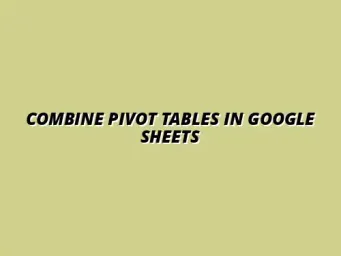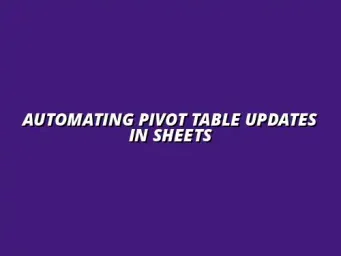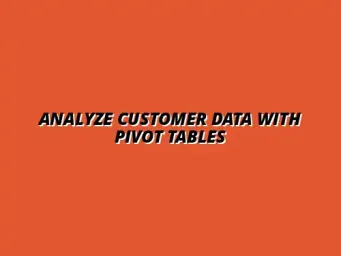Understanding Advanced Sorting Methods in Google Sheets Pivot Tables
Defining Pivot Tables in Google Sheets
What are Pivot Tables?
A Pivot Table in Google Sheets is a powerful tool that allows users to summarize and analyze large sets of data quickly. It organizes data into a format that enables easy manipulation and viewing of trends. Essentially, it transforms rows and columns of raw data into meaningful insights without complex formulas.
With Pivot Tables, you can group data, calculate sums, averages, and other statistical measures. This makes it incredibly useful for anyone looking to make sense of vast amounts of information, whether it's for financial reports, inventory tracking, or sales analysis. Plus, they are user-friendly, allowing even beginners to harness their capabilities! To truly master this tool, check out this guide on mastering pivot tables in Google Sheets.
The Importance of Pivot Tables in Data Analysis
Pivot Tables are crucial for data analysis as they provide a way to condense information efficiently. They allow you to focus on the most relevant parts of your data without losing sight of the bigger picture. For instance, you can quickly identify trends, outliers, and patterns that might not be immediately visible.
Moreover, by using Pivot Tables, you can present your findings in a clear and concise manner. This makes it easier to share insights with others, whether in meetings or reports. In short, mastering Pivot Tables can significantly enhance your analytical skills, making you a valuable asset in any data-driven environment! Learning to efficiently analyze data with Google Sheets Pivot Tables is a key skill.
Overview of Sorting Methods
Basic Sorting Techniques in Google Sheets
Sorting data in Google Sheets can be done in a few straightforward ways. Here are some of the basic sorting techniques you can apply:
- Ascending Order: Sorts data from smallest to largest (A-Z, 0-9).
- Descending Order: Sorts data from largest to smallest (Z-A, 9-0).
- Sorting by Color: Allows you to sort based on the background or text color.
These basic sorting options provide a foundation for organizing your data effectively. Once you're comfortable with these, you'll be ready to explore more advanced sorting techniques, which can further enhance your data analysis! Boost your efficiency with these Google Sheets shortcuts.
How Sorting Enhances Data Interpretation
Sorting is a vital part of data interpretation because it helps in revealing insights clearly. When data is organized, it's easier to spot trends, patterns, and correlations. For example, sorting sales data by month can help you understand seasonal trends and adjust your strategy accordingly.
Additionally, effective sorting can save you time in data analysis. When your data is sorted correctly, you can quickly grasp the information you need without getting lost in a sea of numbers. This clarity can lead to better decision-making and improved outcomes in your projects, making sorting a critical skill to master! Building efficient workflows in Google Sheets can further improve your data analysis.
Evaluating the Impact of Advanced Sorting on Data Analysis
Advanced sorting methods in Google Sheets can significantly enhance how we analyze data. They assist in transforming raw information into actionable insights that drive decision-making. When we implement these sorting techniques effectively, we can uncover trends and patterns that may not have been obvious at first glance.
For businesses, the ability to sort data in a meaningful way can lead to better understanding and strategic decisions. This is especially true in competitive environments where timely and accurate information is critical. By using advanced sorting, companies can quickly grasp key metrics that influence their operations. Effective data visualization is crucial for interpreting sorted data.
The Role of Advanced Sorting in Effective Decision Making
Sorting data goes beyond just arranging values—it plays a fundamental role in shaping business insights. Advanced sorting techniques allow us to view different aspects of data, enabling us to analyze trends over time or compare performance across various categories.
For instance, when sorting sales data, you can easily identify top-performing products, regions, or salespersons. This can lead to valuable insights such as:
- Identifying profitable product lines.
- Assessing market performance trends.
- Recognizing areas needing improvement.
Real-World Applications of Advanced Sorting Techniques
Many organizations implement advanced sorting techniques in various scenarios. Here are some practical applications:
- Sales Performance Analysis: Sorting sales data to highlight high and low performers.
- Financial Reporting: Organizing expenses to track budgeting more effectively.
- Inventory Management: Using sort features to manage stock levels and reorder processes.
These applications demonstrate how effective sorting methods can streamline operations and generate actionable insights that lead to improved business outcomes. Learning the basics of creating pivot tables is a great starting point.
Future Trends in Data Sorting and Pivot Tables
The landscape of data management is evolving rapidly, and so are the sorting capabilities within tools like Google Sheets. Emerging technologies are reshaping how we interact with data, making it easier to sort and analyze large sets of information efficiently.
With advancements like machine learning, we can expect more intuitive sorting features that enhance our ability to derive insights quickly. Here are some trends to watch for:
- AI-Driven Analytics: Automated insights based on data patterns and trends.
- Enhanced User Interfaces: More user-friendly tools for easier data manipulation.
- Integration with Other Platforms: Seamless data connectivity for real-time analysis.
Predictions for Advanced Features in Google Sheets
As Google Sheets continues to evolve, we can look forward to new features that will further enhance data sorting. Potential advancements might include:
- More customizable sorting options.
- Real-time collaboration features with sorting capabilities.
- Dynamic filtering and sorting based on user-defined criteria.
These enhancements will not only improve user experience but also empower users to make better-informed decisions based on their data analysis.
Summarizing Key Takeaways and Next Steps
In summary, mastering advanced sorting methods in Google Sheets can profoundly impact your data analysis skills. By incorporating these techniques, you position yourself to extract more value from your data, leading to improved decision-making processes.
It’s essential to understand the various sorting methods available and how they can be applied to different data sets. Gaining proficiency in these techniques offers numerous benefits, including better performance tracking and enhanced reporting capabilities.
Recap of Advanced Sorting Methods in Google Sheets Pivot Tables
Throughout this discussion, we’ve explored various advanced sorting techniques, including:
- Utilizing custom sort options.
- Sorting by multiple criteria.
- Applying filtered views for dynamic sorting.
Each method provides unique advantages that can elevate your data analysis capabilities.
Highlighting Essential Techniques for Users
Focusing on the essential sorting techniques will streamline your work with pivot tables. These fundamental skills will enable you to manage data more efficiently and extract insights that drive results.
As you master these sorting methods, keep in mind the purpose behind each technique—enhancing clarity and supporting informed decision-making.
Encouragement to Apply Advanced Sorting Techniques
I encourage you to start applying these advanced sorting techniques in your own Google Sheets projects! Experimenting with pivot tables can reveal valuable insights that can be applied to various tasks.
Don’t hesitate to play around with the features we discussed. The more you practice, the more proficient you'll become, unlocking the full potential of data analysis.
Resources for Continued Learning and Improvement
To further enhance your skills, consider exploring additional resources such as:
- Online tutorials and webinars.
- Google’s official documentation and help center.
- Community forums for user tips and tricks.
Continuing to learn will keep you ahead of the curve and enable you to utilize Google Sheets to its fullest potential!