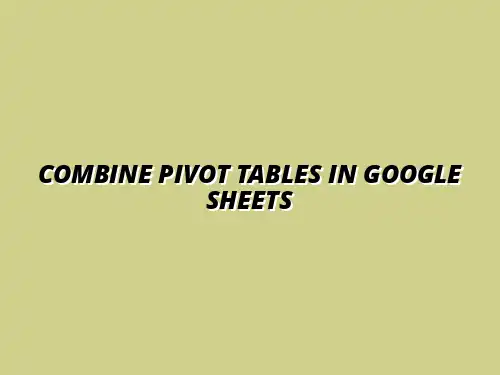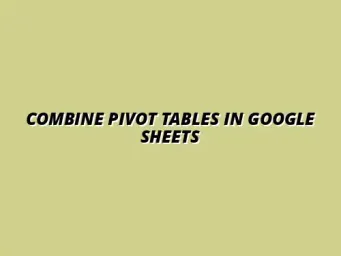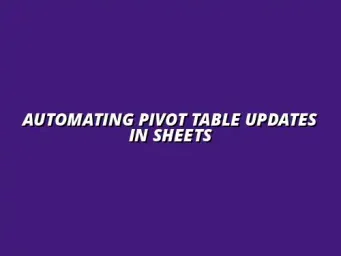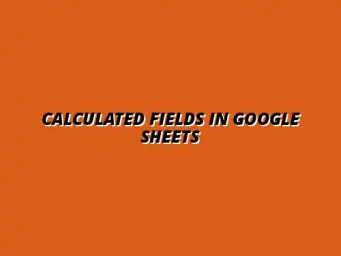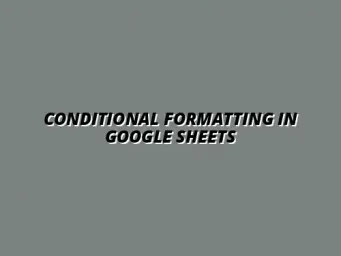Understanding Pivot Tables in Google Sheets
When it comes to handling data efficiently in Google Sheets, pivot tables are an essential tool that can save you time and effort. They allow you to summarize large amounts of information quickly and effectively. These tables provide an interactive way to analyze your data, helping you to see patterns and insights that are often hidden in raw data.
Using pivot tables, you can rearrange rows and columns, filtering and grouping your data in various ways. This is especially useful when you need to break down complex datasets into more manageable pieces. By understanding how to use pivot tables, you can unlock the potential of your data analysis! To get started with the basics, check out this helpful guide on creating pivot tables in Google Sheets.
What Are Pivot Tables and Their Benefits?
Defining Pivot Tables and Their Functionality
A pivot table is a powerful feature in Google Sheets that lets you summarize and analyze data without altering the original dataset. In essence, it takes your data and rearranges it, allowing for various views and insights. This means you can transform a long list of sales transactions into a concise report showing totals by product or representative.
One of the key functionalities of pivot tables is their ability to aggregate data meaningfully. You can quickly calculate sums, averages, counts, and more, giving you a clearer picture of your data. This makes them invaluable for anyone working with large datasets! Learn more about using pivot tables in Google Sheets for efficient data analysis.
Advantages of Using Pivot Tables for Data Analysis
- Time-Saving: Quickly summarizing data without extensive manual calculations.
- Dynamic Insights: Easily adjust the table layout to explore different perspectives of your data.
- User-Friendly: Intuitive interface makes it accessible for users of all skill levels.
- Data Filtering: Focus on specific data points while ignoring irrelevant information.
Overall, pivot tables enhance data analysis by providing an organized and interactive way to explore trends. Whether you're analyzing sales, survey results, or financial data, these tools can lead to better decisions and insights! For a comprehensive understanding, explore this tutorial on pivot tables in Google Sheets.
Common Use Cases for Pivot Tables in Google Sheets
Analyzing Sales Data for Trends
Sales analysis is one of the most common applications of pivot tables. By summarizing sales data, you can easily identify key trends and performance indicators. For instance, you can break down sales by product, region, or sales representative to see which areas are thriving or need improvement.
Using pivot tables for sales data enables you to visualize important metrics such as average sales per month or the total sales per product line. This can help your business focus on high-performing areas and strategize where to allocate more resources! Streamline your sales tracking with this guide on streamlining sales tracking in Google Sheets.
Summarizing Survey Results Effectively
Another effective use case for pivot tables is summarizing survey results. With numerous responses, it can be overwhelming to assess the findings. However, pivot tables can simplify this process by aggregating data based on different criteria, like demographics or satisfaction ratings.
For example, you can create a summary showing the average satisfaction score for different age groups. This kind of analysis helps organizations understand their audience better and make informed decisions based on solid data! Learn more about effective data management techniques using pivot tables here: Using Pivot Tables in Google Sheets for Data Management.
Summarizing Key Insights on Combining Pivot Tables
When it comes to working with data in Google Sheets, understanding how to combine pivot tables is crucial. This process not only streamlines your analysis but also enhances your overall data management skills. By effectively combining pivot tables, you can glean insights that help in making informed decisions.
Moreover, mastering this skill can significantly improve your ability to visualize data. With clear and organized tables, your reports will be more impactful and easier to interpret. It's all about making the data work for you! Discover how to effectively combine data sources in pivot tables to enhance your analysis.
The Importance of Effective Data Management in Google Sheets
Effective data management is essential when handling multiple pivot tables in Google Sheets. It ensures that your data is accurate and organized, which is vital for drawing meaningful conclusions. With better organization, you enhance not only your workflow but also the quality of your analysis.
Additionally, managing your data well allows for better visualization and reporting. When your data is easy to understand, you can communicate your findings more effectively to others. This can lead to better collaboration and decision-making within your team or organization. Become a pivot table master with this comprehensive guide: Mastering Pivot Tables in Google Sheets.
- Consistently update your data to reflect the latest information.
- Utilize clear naming conventions for your pivot tables.
- Group related tables for easier navigation and understanding.
Enhancing Data Visualization and Reporting
Data visualization is about making the complex simple. By combining pivot tables, you can create comprehensive views of your data that highlight key trends and patterns. This clarity can dramatically enhance your reports, making them more engaging and valuable.
Moreover, effective visualization tools can aid in identifying discrepancies and opportunities. When everyone can see the data clearly, decision-making becomes a shared and informed process. Remember, the better the data looks, the easier it is to spot insights!
Improving Decision-Making Through Combined Insights
When you merge insights from multiple pivot tables, you create a more holistic view of your data. This comprehensive perspective allows you to make better decisions based on combined information rather than isolated data points. It’s like putting together pieces of a puzzle to see the bigger picture!
Additionally, having combined insights helps in identifying areas for improvement. You can easily spot trends that may not be visible when analyzing single tables. This leads to proactive decision-making that can significantly benefit your projects.
Encouraging Practical Application of Combined Pivot Tables
Now that you understand the benefits, it’s time to put these techniques into practice. Start by applying what you’ve learned about combining pivot tables to your own projects. Experiment with different data sets to see what insights you can discover!
It’s important to remember that practice makes perfect. The more you work with pivot tables, the more comfortable you'll become. So, don’t hesitate to dive in and start exploring!
- Identify a dataset you want to analyze.
- Create multiple pivot tables for various aspects of the data.
- Try combining them using the methods discussed.
Start Applying These Techniques in Your Own Projects
Applying these techniques can lead to substantial improvements in how you analyze data. Whether you’re summarizing sales figures or analyzing survey results, combining pivot tables can give you a powerful edge. Get started today and see how these insights can transform your reports!
As you practice, don’t forget to document your findings. Keeping track of what works and what doesn’t can help you refine your approach over time. This will only add to your growing expertise in data management!
Resources for Further Learning and Skill Development
To deepen your understanding of pivot tables and their combination, consider exploring additional resources. There are many online tutorials, courses, and communities dedicated to Google Sheets. Engaging with these materials can enhance your skills and provide you with new ideas.
Don’t hesitate to reach out to forums or social media groups. Sharing experiences with others can lead to valuable insights and tips. Remember, learning is a journey, and there are many paths to mastery!
Next Steps for Optimizing Your Google Sheets Skills
Once you've grasped the essentials of combining pivot tables, it’s time to explore additional features in Google Sheets. The platform offers a variety of powerful functions that can elevate your data analysis skills even further. Embrace continuous learning to unlock the full potential of Google Sheets!
Consider integrating these advanced functions into your workflow to handle more complex analyses. This will not only improve your efficiency but also expand your capabilities as a data analyst. Let’s dive deeper into what Google Sheets has to offer!
Exploring Additional Features of Google Sheets
Aside from pivot tables, Google Sheets has numerous features that can enhance your data analysis processes. Functions like VLOOKUP, FILTER, and SORT can significantly streamline your data management tasks. By leveraging these tools, you can make your analysis more dynamic and flexible.
Furthermore, utilizing charts and graphs can help in representing your data visually. This makes it easier for others to interpret your findings at a glance. Why not take the time to explore these options and see how they can complement your pivot tables?
- Learn how to use advanced functions through online tutorials.
- Experiment with creating various chart types for visual representation.
- Implement conditional formatting to highlight key data points.
Leveraging Advanced Functions for Enhanced Analysis
Advanced functions can be game-changers in your data analysis toolkit! Functions like ARRAYFORMULA allow for dynamic calculations across ranges, saving you time and effort. This means you can focus on analyzing your results rather than getting bogged down by manual calculations.
Additionally, functions that allow for data manipulation can help you gain deeper insights. The more you explore, the more efficient and insightful your data handling will become. Keep pushing the boundaries of what you can do with Google Sheets!
Engaging with the Google Sheets Community for Support
Don't underestimate the value of community engagement. Joining forums or online groups dedicated to Google Sheets can provide invaluable support. Sharing your questions and challenges can lead to solutions that you may not have considered!
Plus, connecting with fellow users can expose you to new techniques and best practices. Remember, collaboration often leads to innovation. So, reach out, engage, and learn from one another!