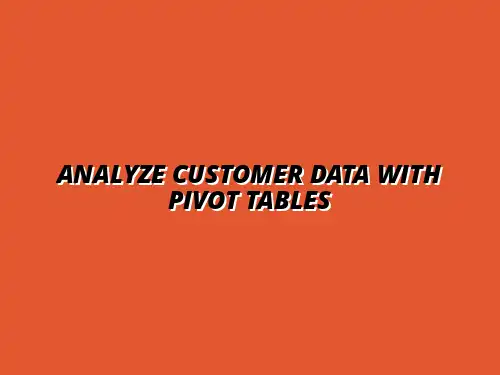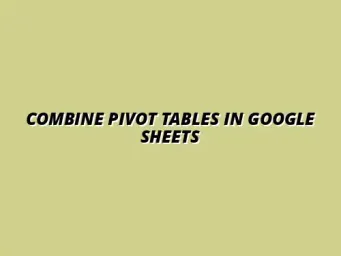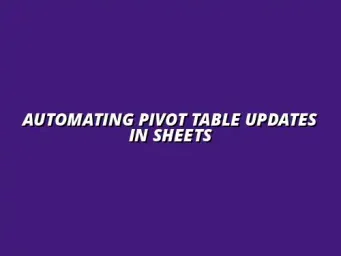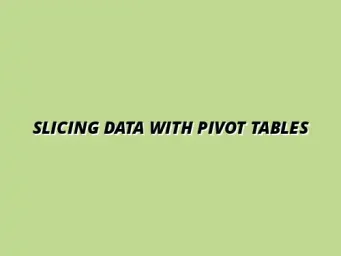Understanding Pivot Tables in Google Sheets for Customer Data Analysis
Analyzing customer data is essential for any business looking to thrive in today's competitive market. With the right tools and techniques, you can uncover valuable insights that drive decision-making and improve customer experiences. One of the most effective methods for analyzing data is using pivot tables in Google Sheets, which allow you to transform and summarize large datasets quickly.
Understanding how to utilize these pivot tables can help streamline your analysis process. By organizing your data into a more manageable format, you can focus on what truly matters and make informed decisions. This article will guide you through the importance of customer data analysis, define pivot tables, and show you how to get started with them. To learn more about mastering pivot tables, check out this comprehensive guide: Mastering Pivot Tables in Sheets.
The Importance of Customer Data Analysis
Customer data analysis is crucial because it enables businesses to understand their customers better. This understanding fosters stronger relationships, enhances marketing efforts, and ultimately leads to increased sales. In a world where consumer preferences constantly change, keeping a pulse on customer behavior is vital.
Some of the key benefits of analyzing customer data include:
- Identifying trends and patterns in customer behavior
- Enhancing marketing strategies based on customer insights
- Improving product development through feedback analysis
However, many businesses face challenges when it comes to managing and interpreting customer data. This can lead to missed opportunities and ineffective strategies if not addressed properly. Understanding these challenges is the first step toward overcoming them.
Why Analyzing Customer Data is Crucial for Businesses
In today’s fast-paced environment, customer satisfaction has become a top priority for businesses. Analyzing customer data helps organizations tailor their products and services to better meet the needs of their audience. It provides insights that can lead to personalized marketing and improved customer service.
Moreover, data analysis can significantly reduce operational costs. By identifying areas where resources are wasted, companies can optimize processes and enhance overall efficiency. This not only boosts profitability but also strengthens brand loyalty.
Common Challenges in Customer Data Management
Despite its advantages, businesses encounter several hurdles in customer data management. Some common challenges include:
- Data overload: Managing vast amounts of information can be overwhelming.
- Inconsistent data: Variations in data entry can lead to inaccuracies.
- Data privacy concerns: Protecting customer information is crucial in today’s digital landscape.
Addressing these challenges is imperative for effective data analysis. By implementing best practices, businesses can turn obstacles into opportunities for growth. Learn more about using pivot tables in Google Sheets for effective data management here: Using Pivot Tables in Google Sheets.
What Are Pivot Tables?
Pivot tables are a powerful feature in Google Sheets that allow users to summarize and analyze data quickly. They enable you to reorganize data in a way that makes it easier to understand relationships and trends. Essentially, pivot tables take a large dataset and distill it into a more manageable format by allowing users to pivot or rotate data based on specific criteria.
These tables allow for dynamic data summaries and can provide insights that traditional spreadsheets might miss. With just a few clicks, you can identify key metrics that matter most to your business. This article provides a great starting point for understanding how to analyze data with Google Sheets pivot tables.
Defining Pivot Tables and Their Functionality
A pivot table is an interactive data summarization tool. It allows you to arrange and rearrange data to see different perspectives. You can group data, sort it, and perform calculations without altering the original data set.
The main functionalities of pivot tables include:
- Grouping data into categories for easier analysis
- Summarizing data using functions like sum, average, count, etc.
- Filtering data to focus on specific segments
By using pivot tables, you can transform your raw customer data into actionable insights that can guide your business strategy. For a deeper dive into creating pivot tables, see Creating Pivot Tables in Google Sheets.
How Pivot Tables Simplify Data Analysis
Pivot tables simplify data analysis by allowing users to manipulate data effortlessly. This means you can quickly drag and drop fields to see how your results change without needing complex formulas. For instance, if you want to see sales data by region, you can easily adjust your pivot table to reflect that.
Additionally, pivot tables help in highlighting important trends or anomalies in your data. This makes it easier to spot issues and opportunities at a glance, allowing you to respond swiftly.
Getting Started with Google Sheets Pivot Tables
To get the most out of your customer data analysis, it's essential to set up Google Sheets correctly. This involves preparing your spreadsheet to ensure that your data is well-organized and ready for analysis. A clean layout will make it easier to create pivot tables and extract insights from your data.
Starting with a fresh sheet is often best. Make sure your data is structured with clear headers for each column, as this will make creating pivot tables much simpler. A good structure lays the foundation for effective data analysis. Mastering pivot tables is key and you can find more information on Mastering Pivot Tables in Sheets.
Setting Up Your Google Sheets for Customer Data Analysis
When setting up your Google Sheets, consider these steps:
- Organize data into columns with clear headers.
- Eliminate any unnecessary blank rows or columns.
- Ensure all data entries are consistent and formatted correctly.
By following these steps, you're more likely to produce accurate and meaningful pivot tables that reflect the true nature of your customer data.
Importing and Preparing Customer Data for Analysis
Once your Google Sheets is set up, the next step is to import your customer data. This could be from another spreadsheet, a CSV file, or even from external sources like CRM systems. After importing, spend some time preparing your data for analysis.
Key actions to take include:
- Removing duplicates to ensure data accuracy.
- Formatting dates and numbers consistently for better analysis.
- Checking for missing values and addressing them appropriately.
These preparation steps are vital for ensuring the integrity of your pivot tables, enabling more reliable insights into customer behavior and trends.
Common Questions About Using Pivot Tables for Customer Data Analysis
How Can Pivot Tables Help in Understanding Customer Behavior?
Pivot tables are powerful tools that can unlock the secrets of customer behavior. By reorganizing and summarizing data, you can easily identify trends that might otherwise go unnoticed. This allows businesses to make informed decisions based on actual data rather than assumptions.
One way pivot tables assist in understanding customer behavior is through data segmentation. By breaking down large datasets into smaller, manageable pieces, businesses can see how different customer groups behave. For example, you might analyze purchasing patterns based on demographics, geographic locations, or buying frequency.
- Track customer purchase history
- Analyze customer preferences
- Identify seasonal buying trends
These insights can then be leveraged for strategic decision-making. Understanding which customer segments are most profitable can guide marketing efforts, product development, and even customer service improvements. Automating Google Sheets notifications can help you stay on top of important data changes. Check out this resource for more information: Automate Google Sheets Notifications.
Identifying Trends and Patterns Through Data Segmentation
Segmentation allows you to reveal valuable insights about different customer groups. By using pivot tables, you can easily group data based on specific attributes, such as age or purchase amount. This helps in spotting patterns like which age group tends to buy certain products more frequently.
Furthermore, by visualizing this segmented data, businesses can create targeted marketing campaigns aimed at specific customer segments. This increases the chances of engagement and conversion. Here are some benefits of identifying trends:
- Tailored marketing strategies
- Improved customer retention rates
- Effectiveness in launching new products
Leveraging Insights for Strategic Decision-Making
Once trends are identified, they can significantly influence strategic planning. Businesses can pivot their services, promotions, or products based on customer preferences and behavior patterns. This can lead to a better alignment of offerings with customer needs, ultimately boosting sales.
Moreover, these insights can help in forecasting future customer behaviors. With accurate predictions in hand, businesses can prepare better, offering the right products at the right time. This proactive approach can be a game-changer in maintaining a competitive edge. For additional tips on Google Sheets automation, visit Google Sheets Automation Tips.
Addressing Common Issues in Pivot Table Usage
While pivot tables are immensely useful, they can also present some challenges. It's common for users to encounter errors when creating or manipulating pivot tables. Understanding these issues and knowing how to troubleshoot them is essential for effective data analysis.
One of the first issues to address is the data source. If your data isn’t correctly formatted, your pivot table may not function as expected. Ensure that your data range is continuous and that there are no blank rows or columns. This simple fix can solve many problems!
- Check for blank cells in your data range
- Ensure that headers are correctly labeled
- Update the data source if changes are made
Troubleshooting Common Errors in Google Sheets
Errors can be frustrating, but they are often simple to fix! Some common issues include incorrect calculations and fields not updating after changes. A helpful strategy is to refresh your pivot table regularly to ensure that you’re working with the latest data.
If you encounter an error message, it’s useful to consult Google Sheets’ documentation or community forums. These resources often provide quick tips and tricks for resolving specific issues you may face while using pivot tables.
Best Practices for Maintaining Data Accuracy in Pivot Tables
To keep your data accurate, it’s important to follow some best practices. Regularly review and clean your data to remove duplicates or outdated information. Maintaining a clean dataset ensures that your pivot tables provide meaningful insights.
Additionally, consider documenting any changes made to your data source. This helps maintain transparency and allows others to understand the rationale behind your pivot table configuration. By doing this, you’ll ensure effective collaboration and data integrity.
Future Trends in Customer Data Analysis Using Google Sheets
The world of data analysis is always evolving, and Google Sheets is no exception. New features and tools are continuously being developed to enhance the analytical capabilities of pivot tables. Staying updated on these trends can greatly benefit your data analysis efforts!
For instance, emerging tools within Google Sheets may allow for more advanced data visualizations and automation features. By researching these updates, you can take advantage of new functionalities that can make your analysis even more insightful.
- Explore new chart types for visual analysis
- Utilize add-ons for enhanced functionality
- Experiment with new data connectors
Emerging Tools and Features in Google Sheets for Enhanced Data Analysis
As technology progresses, Google Sheets introduces features that streamline data analysis. Tools like Explore help users gain insights quickly by suggesting trends and visualizations. Such tools can be especially helpful for users who may not be as familiar with traditional data analysis techniques.
Automation features are also becoming increasingly important. These allow for the automatic updating of pivot tables when the underlying data changes, saving users time and ensuring they’re always working with the latest information.
The Role of Automation in Pivot Table Management
Automation simplifies the management of pivot tables significantly. By setting up automated refresh options, you can ensure that your pivot tables are always current without needing to reconfigure them manually. This is especially useful for businesses dealing with large datasets.
Additionally, automation can enhance the accuracy of your analysis. By reducing manual input, you limit the potential for human error. As businesses continue to rely on customer data, automation will play a key role in efficient data management.
Final Thoughts on Leveraging Pivot Tables for Customer Insights
Summarizing the Benefits of Using Pivot Tables
In conclusion, pivot tables are invaluable for businesses looking to derive insights from customer data. They not only simplify complex datasets but also allow for targeted analysis and strategic decision-making. As you become more proficient with pivot tables, you'll find yourself uncovering insights that can drive your business forward.
By regularly employing pivot tables, you can maximize the utility of your data. This not only improves your operational efficiency but can also lead to better customer satisfaction as you tailor your offerings to meet their needs!
- Enhanced understanding of customer behavior
- Improved data accuracy and insights
- Greater ability to make data-driven decisions
Maximizing Data Utility for Improved Business Outcomes
To truly harness the power of pivot tables, it’s essential to integrate them into your regular data analysis processes. By doing so, you ensure that you're making decisions based on comprehensive insights rather than limited information. This can significantly impact your business outcomes!
As you maximize data utility, you’ll likely notice improved performance across various metrics, including sales, customer retention, and overall satisfaction. Don’t hesitate to explore new features and keep learning!
Encouraging Continuous Learning and Adaptation in Data Analysis Techniques
The landscape of data analysis is always changing, and ongoing learning is vital. Attend workshops, follow online tutorials, and engage with communities that focus on Google Sheets and pivot tables. This will help you stay informed about the latest trends and techniques in data analysis!
Adapting to new methods ensures that your business remains agile and competitive. By fostering a culture of continuous learning, you empower yourself and your team to leverage data effectively, ultimately enabling better customer insights.
Taking Action with Your Customer Data Analysis
Now that you understand the benefits of using pivot tables, it's time to implement best practices for ongoing customer insights. Start by organizing your customer data, creating pivot tables, and analyzing the results regularly. This will help you keep a pulse on customer behavior.
Don’t forget to document your findings and strategies. Sharing insights with your team fosters collaboration and ensures that everyone is aligned in using data for decision-making. The more you implement these practices, the more you’ll uncover valuable customer insights!
Implementing Best Practices for Ongoing Customer Insights
To maintain effective data insights, regularly review and refine your pivot tables. This not only helps you stay relevant but also uncovers new trends that may arise over time. Remember, customer preferences can change, and adapting your analysis accordingly is crucial.
Utilize checklists to ensure that all analytical steps are covered. Here are some best practices to consider:
- Review pivot tables for accuracy weekly
- Update data sources regularly
- Share insights with your team for collective learning
Resources and Tools for Further Learning on Google Sheets and Data Analysis
To further enhance your skills in data analysis, explore various online resources and tools. Websites like Google’s own support pages, online courses, and forums can offer a wealth of information. Engaging with these resources can help you master pivot tables and other analytical tools in Google Sheets!
Additionally, consider joining online communities where users share tips, tricks, and experiences. By learning from others, you’ll be able to accelerate your understanding and application of pivot tables in customer data analysis.