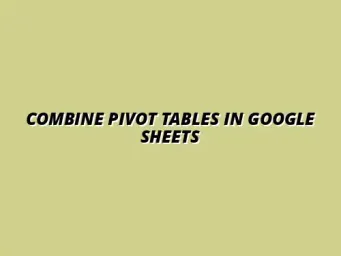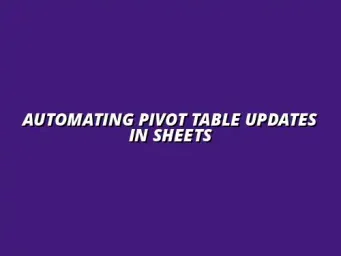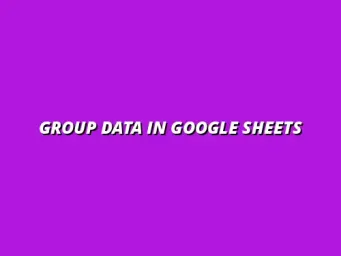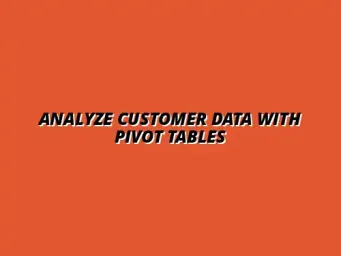Understanding Advanced Pivot Table Features in Google Sheets 2023
Pivot tables are powerful tools within Google Sheets that allow users to summarize and analyze large data sets efficiently. By reorganizing and aggregating data, they enable you to find trends, patterns, and insights without having to dig through endless rows and columns. This feature is particularly useful for creating reports and dashboards that present clear information at a glance. To learn more about streamlining your Google Sheets reporting, check out this helpful resource on streamlining Google Sheets reporting.
In today's data-driven world, the ability to quickly analyze information is crucial. Pivot tables facilitate this process by allowing users to manipulate data dynamically. Rather than spending hours filtering and sorting data manually, pivot tables offer a more streamlined approach, significantly boosting productivity in data management tasks.
Defining Pivot Tables and Their Importance in Data Analysis
Introduction to Pivot Tables: A Brief Overview
A pivot table is a data processing tool that summarizes selected columns and rows of data in a spreadsheet. When you create a pivot table, you can rearrange the data dynamically, giving you various perspectives without altering the original data set. This flexibility makes it a favorite among data analysts and business professionals! For a comprehensive guide on using pivot tables in Google Sheets, see this helpful article: Using Pivot Tables in Google Sheets.
For instance, you might use a pivot table to analyze sales data, breaking it down by product categories, sales regions, or time periods. This allows for quick insights into how different aspects of the business are performing and helps inform strategic decisions.
Why Pivot Tables Are Essential for Data Management
Pivot tables play a vital role in data management by providing several key benefits:
- Data Summarization: They condense large amounts of data into a simplified format, making it easier to interpret.
- Dynamic Analysis: Users can instantly change how they view the data, exploring different angles with minimal effort.
- Time Efficiency: They save time by automating the process of data analysis, freeing you up for other important tasks.
Furthermore, pivot tables help identify trends or anomalies that might not be apparent at first glance. This insight is invaluable for making informed decisions based on data, rather than intuition alone. Mastering advanced pivot table techniques can greatly enhance your analytical capabilities; explore these advanced pivot table techniques.
New Features in Google Sheets Pivot Tables for 2023
Exploring Enhanced Data Range Selection Capabilities
As Google Sheets evolves, it introduces new features that enhance the usability of pivot tables. One notable improvement is the ability to select larger data ranges with greater ease. This means you can now include more data points in your analysis without the hassle of manually adjusting ranges.
This feature is particularly beneficial when working with extensive datasets, as it allows for a more comprehensive analysis in a single pivot table. Users can simply drag and select the desired range, saving time and reducing errors!
Utilizing New Slicer Options for Improved Data Filtering
In 2023, Google Sheets has made strides in improving data filtering through enhanced slicer options. Slicers allow you to easily filter data in your pivot tables, making it simple to focus on specific segments of your data. Effective conditional formatting can further enhance your data visualizations; learn more about effective conditional formatting.
- Visual Filters: Slicers provide a visual way to filter data, making it clear which categories are selected.
- Multi-Select Options: You can now select multiple criteria at once, enabling more complex filtering scenarios.
- Customizable Appearance: Adjust the style and layout of slicers to fit the look of your reports.
This flexibility enhances the user experience and allows for more tailored insights, helping you to find exactly what you need quickly.
Implementing Data Validation in Pivot Tables for Accuracy
Data validation is another exciting feature introduced in 2023. With the ability to implement validation rules directly within pivot tables, users can ensure that the data they analyze is accurate and reliable. This feature helps to minimize errors and inconsistencies in data reporting.
By setting rules around data inputs, you can easily manage how data is entered and represented in your pivot tables. This means your analyses will be based on valid data, leading to more accurate and trustworthy conclusions! For a solid foundation in pivot tables, check out this guide on mastering pivot tables.
Answering Common Questions About Pivot Tables
When diving into the world of Pivot Tables in Google Sheets, it's common to have questions. Understanding these pieces can significantly enhance your data analysis skills. Let's explore some of the most frequently asked questions surrounding Pivot Tables and provide clarity on how to use them effectively!
What Are the Most Frequently Used Pivot Table Features?
Some features in Pivot Tables are simply essential for every Google Sheets user. By knowing these tools, you can streamline your data analysis process and extract meaningful insights. Here are some key features you should familiarize yourself with:
- Row and Column Labels: Organize and categorize your data quickly.
- Values Area: Summarize and aggregate data for analysis.
- Slicers: Filter data dynamically for more focused insights.
- Calculated Fields: Create custom metrics that fit your analysis needs.
By mastering these features, you can make your data manipulation more intuitive! Navigating through the interface is a breeze once you're familiar with these tools. This resource provides tips and tricks for mastering pivot tables in Sheets.
Tips for Navigating the Pivot Table Interface
The Pivot Table interface might seem a bit overwhelming at first, but with the right approach, you can become proficient. Here are some handy tips:
- Use the Sidebar: Familiarize yourself with the sidebar where you can drag and drop fields easily.
- Experiment: Don't hesitate to try different configurations. It's the best way to learn!
- Utilize Filters: Filters can help you view specific data without clutter.
- Keyboard Shortcuts: Learn some shortcuts to speed up your workflow.
With these tips, you'll navigate the Pivot Table interface like a pro! Remember, practice makes perfect! Another great way to improve your skills is by learning how to analyze data with Google Sheets pivot tables.
How Can I Troubleshoot Common Issues with Pivot Tables?
Even the most seasoned users can run into issues while working with Pivot Tables. Thankfully, most problems have straightforward solutions. Here, we'll look at some common issues and their fixes!
Identifying and Resolving Data Refresh Problems
One common issue is when your Pivot Table doesn't reflect the latest data. This can happen due to several reasons, but you can quickly fix it:
- Refresh the Table: Right-click on the Pivot Table and select "Refresh." This updates the data.
- Check Data Range: Ensure your data range includes all relevant data points.
- Data Filtering: Verify if any filters are applied that may be hiding data.
By following these steps, you can ensure your Pivot Tables are always up to date!
Addressing Formatting and Display Errors in Pivot Tables
Sometimes, formatting issues can arise, which could confuse your analysis. Here’s how to tackle these problems:
- Check Number Formats: Ensure that numbers are displayed correctly for easy readability.
- Adjust Column Width: Sometimes data doesn’t show properly due to narrow columns.
- Remove Unwanted Rows: Delete any blank rows that may disrupt your layout.
These simple adjustments can enhance the clarity of your Pivot Tables!
Practical Applications and Real-World Use Cases for Pivot Tables
Pivot Tables are not just theoretical concepts; they have numerous practical applications! Their versatility makes them an invaluable tool in various fields. Let’s explore how they can be used effectively in real-world scenarios.
Analyzing Sales Data with Pivot Tables
Sales data is a perfect candidate for Pivot Table analysis. With these tools, businesses can track trends and performance metrics effortlessly. Here’s how you can use Pivot Tables to your advantage!
Using Pivot Tables to Track Performance Metrics
Tracking sales performance can provide valuable insights into your business operations. Some ways to leverage Pivot Tables include:
- Sales by Product: Identify top-selling items and areas needing improvement.
- Sales by Region: Analyze geographic data to uncover regional trends.
- Employee Performance: Evaluate sales figures by individual team members.
By focusing on these metrics, you can make informed decisions that drive growth!
Visualizing Sales Trends through Advanced Features
Visual representation can enhance data understanding. Take advantage of Pivot Table features to:
- Create Charts: Visualize trends directly linked to your Pivot Table data.
- Highlight Key Metrics: Use conditional formatting to draw attention to significant numbers.
These visual aids can make the data not only more understandable but also more engaging!
Leveraging Pivot Tables for Financial Reporting
Financial reporting is another critical area where Pivot Tables shine. They help in summarizing complex financial data into clear reports. Let’s see how to create comprehensive financial reports with ease!
Creating Comprehensive Reports Using Pivot Tables
Using Pivot Tables for financial reports can save you time and improve accuracy. Consider these steps:
- Aggregate Expenses: Summarize all expenses by category for clear visibility.
- Monthly Comparisons: Compare monthly financial performance side by side.
- Budget Tracking: Monitor expenses against budgets to prevent overspending.
These strategies can simplify the reporting process significantly!
Maximizing Efficiency in Financial Data Analysis
Efficiency is crucial for financial analysis. To maximize your effectiveness, you can:
- Automate Reports: Set up Pivot Tables that automatically update with new data.
- Collaborate: Share your findings easily with stakeholders through Google Sheets.
By leveraging these capabilities, your financial analysis can become smoother and more productive!
Summarizing Key Insights on Advanced Pivot Table Features
As we wrap up this exploration of Pivot Tables, it's clear that they offer powerful tools for data analysis in Google Sheets. Their advanced functions can transform how you manage and interpret data.
Highlighting the Benefits of Enhanced Pivot Table Functions in Google Sheets
By utilizing the latest features, you can significantly improve your data analysis capabilities. Here are some benefits:
- Enhanced Data Insights: Quickly identify trends and anomalies.
- Increased Efficiency: Save time through automation and streamlined reporting.
- Improved Collaboration: Easily share insights with teams for better decision-making.
Embracing these features allows you to unlock the full potential of your data!
Recapping New Features and Best Practices for Implementation
As you implement these advanced features, remember to keep practicing and experimenting. The more you use them, the more adept you’ll become. This knowledge will empower you to transform data into actionable insights.
Encouraging Ongoing Learning and Exploration of Data Tools
Finally, I encourage you to continue exploring the vast world of data analysis tools. Pivot Tables are just one piece of the puzzle, and there’s always something new to learn. Stay curious and keep experimenting!