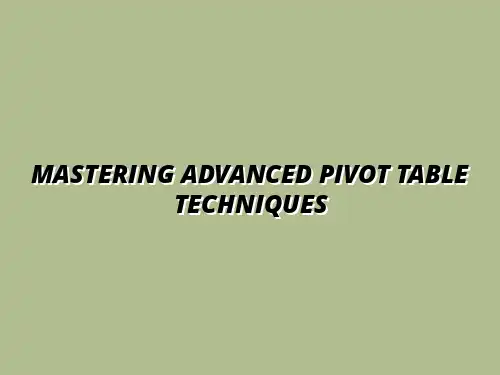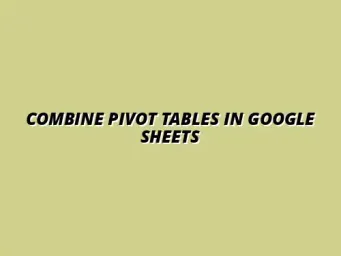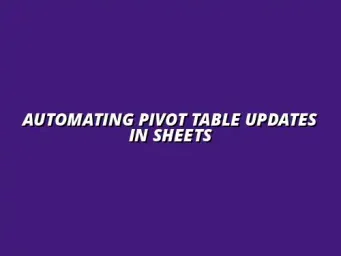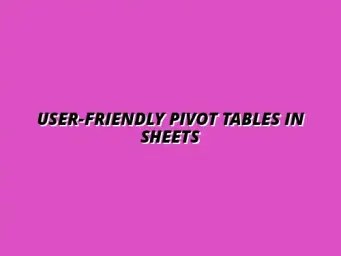Understanding Pivot Tables and Their Importance in Business Analysis
Pivot tables are powerful tools in the world of data analysis. They allow users to summarize large amounts of data quickly and efficiently. By transforming complex data sets into interactive reports, pivot tables help in making informed business decisions.
In today’s data-driven environment, understanding pivot tables is crucial for any business professional. They enable analysis of trends and patterns, making it easier to spot areas of improvement. This functionality can save time and provide insights that drive strategic initiatives. To learn more about the basics, check out this helpful guide on analyzing data with Google Sheets pivot tables.
The Role of Pivot Tables in Data Management and Analysis
Pivot tables play a significant role in managing and analyzing data by allowing users to manipulate the data dynamically. This means that you can easily adjust the layout and structure of your data to focus on different aspects without altering the original data set. They essentially act as a bridge between raw data and actionable insights.
Moreover, pivot tables can handle large data sets seamlessly. They allow for quick summarization, which makes it easier to share findings with team members or stakeholders. Understanding how to effectively use pivot tables can significantly enhance your data management skills. For advanced data analysis techniques in Google Sheets, consider exploring this resource on advanced data analysis.
Overview of Pivot Tables: Definition and Functionality
A pivot table is a data processing tool that summarizes data from a larger table. It allows users to rearrange (or “pivot”) the data in various ways to gain different perspectives. The key functionalities include sorting, grouping, and aggregating data based on selected criteria.
For example, you can use a pivot table to quickly analyze sales data by product, region, or time period. With just a few clicks, you can create a summary that showcases critical performance indicators that are vital for decision-making. Learn to visualize your pivot tables effectively to enhance your insights.
Benefits of Using Pivot Tables for Business Insights
The benefits of using pivot tables are numerous and impactful for business analysis. They promote data-driven decision-making by making complex data easier to understand. Here are some key advantages:
- Time Efficiency: Quickly summarize large data sets, saving valuable time.
- Data Organization: Organize data logically, helping to identify trends.
- Interaction: Use interactive features to explore data dynamically.
- Custom Reports: Create tailored reports that meet specific business needs.
Overall, the right use of pivot tables can lead to significant improvements in how businesses interpret data and make strategic moves. Mastering pivot tables can significantly improve your workflow; check out these tips and tricks for mastering pivot tables in Google Sheets.
Advanced Pivot Table Techniques for In-Depth Business Analysis
Once you grasp the basics of pivot tables, you can explore advanced techniques to enhance your analysis. These methods allow you to combine data from multiple sources, create dynamic reports, and perform complex calculations. Mastering these skills can set you apart in your business analysis efforts!
From merging data tables with Power Query to implementing dynamic slicers, advanced pivot table techniques will provide deeper insights. Let’s delve into some of these powerful tools! Discover mastering pivot tables for in-depth analysis to take your skills to the next level.
Real-World Applications of Advanced Pivot Table Scenarios
Advanced pivot tables are not just theoretical tools; they play a crucial role in real-world business scenarios. Companies across various industries use them to glean actionable insights from their data. By analyzing trends and patterns, businesses can make informed decisions that drive growth and efficiency!
Let’s explore some fascinating case studies that highlight how organizations leverage pivot tables for strategic decision-making. These examples illustrate the diverse applications and the significant impact that thorough data analysis can have in the business world. Automating your Google Sheets can streamline your workflow; explore these Google Sheets automation tips.
Case Studies: Businesses Leveraging Pivot Tables for Strategic Decisions
Many businesses have turned to pivot tables to enhance their decision-making processes. Here are some notable success stories:
- Retail Industry: A major retail chain used pivot tables to analyze customer purchasing patterns, leading to optimized inventory management and targeted marketing campaigns.
- Healthcare Sector: A hospital utilized pivot tables to track patient outcomes and resource allocation, significantly improving patient care and operational efficiency.
- Finance Services: An investment firm employed pivot tables to assess portfolio performance, allowing for better risk management and investment strategies.
These examples showcase just a few of the ways that pivot tables can be applied effectively in various contexts. Companies that embrace these analytical tools can uncover insights that fuel strategic changes! Learn to automate your Google Sheets for greater efficiency.
Success Stories from Various Industries
Each industry has its unique challenges and opportunities, and pivot tables help navigate these. In the manufacturing sector, for example, companies can track production rates and defect percentages to enhance quality control. Similarly, educational institutions can analyze student performance data to tailor their teaching strategies.
Here’s a quick look at some success stories:
- Manufacturing: A company reduced production costs by analyzing machine efficiency with pivot tables.
- Education: Schools improved student outcomes by assessing academic performance across different demographics.
- Hospitality: Hotels optimized their booking processes, leading to increased customer satisfaction and retention.
Lessons Learned and Best Practices from Case Studies
From these case studies, several key lessons emerge. One important takeaway is the value of data cleanliness. Ensuring that data is accurate and well-organized before creating pivot tables is essential for generating reliable insights. Additionally, collaboration across departments can enhance the effectiveness of pivot table analysis.
Here are some best practices to consider:
- Standardize Data Input: Create guidelines for data entry to maintain consistency.
- Encourage Team Collaboration: Foster an environment where teams share insights gained from pivot table analysis.
- Regularly Review Data Sources: Ensure the data being used remains relevant and accurate.
Enhancing Your Skills in Pivot Table Usage
To truly master pivot tables, continuous learning is vital! There are countless resources available that can help you deepen your understanding and improve your skills. Whether you are a beginner or looking to expand your expertise, the right tools and courses can make all the difference.
Let’s delve into where you can find excellent educational materials to boost your pivot table skills!
Resources and Tools for Continuous Learning
Many online platforms offer courses specifically focused on pivot tables and data analysis. These resources can help you grasp both basic and advanced techniques. Here are some recommendations:
- Online Courses: Websites like Coursera and Udemy provide comprehensive courses on pivot tables.
- YouTube Tutorials: Many experts share free video tutorials that are easy to follow and understand.
- Webinars: Attend live webinars hosted by industry professionals for direct interaction and Q&A.
Books are also a great way to learn at your own pace. They often contain in-depth explanations and practical examples, making complex concepts easier to digest!
Recommended Online Courses and Tutorials for Advanced Techniques
Numerous online courses cater to different skill levels. For advanced techniques, consider the following:
- Excel Pivot Table Course: Offers lessons specifically on advanced pivot table features.
- Data Analysis with Excel: Covers a broader range of data analysis techniques, including pivot tables.
- Hands-On Projects: Engage in projects that utilize pivot tables for practical learning.
Books and Guides on Data Analysis and Pivot Table Mastery
If you prefer books, here are some excellent recommendations:
- Excel 2021 for Dummies: A beginner-friendly book that covers pivot tables.
- Excel Pivot Tables Recipe Book: Provides various recipes to tackle specific pivot table problems.
- Data Analysis in Excel: Offers insights into using data effectively with pivot tables.
These resources can be invaluable as you work to enhance your pivot table capabilities!
Encouraging a Data-Driven Culture in Organizations
Creating a data-driven culture is essential for organizations that want to thrive in today’s competitive landscape. This begins with training teams on the effective use of pivot tables. When employees feel confident in their data analysis skills, they can make better decisions that support overall business objectives!
By fostering a culture where data is valued, employees will be more inclined to utilize pivot tables in their daily workflows. This proactive approach can lead to a significant competitive advantage!
Training Teams on Effective Use of Pivot Tables
Implementing training sessions can help employees understand the full potential of pivot tables. Consider the following training methods:
- Workshops: Hands-on workshops can provide practical experience in using pivot tables.
- Mentorship Programs: Pairing experienced users with novices can accelerate learning.
- Resource Sharing: Create a library of tutorials and guides for staff to access anytime.
These approaches can create a supportive learning environment that encourages exploration and innovation!
Creating a Knowledge Base for Ongoing Pivot Table Learning
A centralized knowledge base can serve as a valuable resource for employees. Here’s how to set one up:
- Documentation: Include step-by-step guides and troubleshooting tips for common pivot table issues.
- FAQs: Compile frequently asked questions to address common challenges.
- Community Forums: Create a space where employees can share insights and ask questions.
This ongoing support will empower employees to continue honing their skills, leading to better business outcomes!
Final Thoughts on Leveraging Pivot Tables for Business Insights
Leveraging pivot tables effectively can transform raw data into meaningful insights. By integrating these insights into business strategies, organizations can make informed decisions that drive success. As teams become more data literate, they are better equipped to respond to market changes and customer needs!
Next, it's crucial to identify the steps necessary to implement advanced pivot table techniques. This will not only enhance your analysis capabilities but also strengthen your organization’s overall data strategy.
Integrating Insights from Pivot Table Analysis into Business Strategies
To fully benefit from pivot table analysis, insights must be integrated into broader business strategies. This can involve:
- Regular Review Meetings: Schedule sessions to discuss findings and strategic decisions.
- Performance Metrics: Use insights to set measurable goals and KPIs for various teams.
- Feedback Loops: Encourage teams to provide feedback on data insights to refine processes.
By doing this, organizations can ensure that the information derived from pivot tables is actively driving change!
Fostering Data Literacy and Analytical Thinking in Business Teams
Data literacy is an essential skill for today’s workforce. Organizations can cultivate this by:
- Incorporating Data Analysis in Training: Ensure that data analysis, including pivot tables, is part of employee training programs.
- Encouraging Curiosity: Foster a culture where employees are encouraged to ask questions and explore data.
- Recognizing Contributions: Acknowledge and reward employees who use data effectively to drive results.
This emphasis on data literacy will create a workforce that is not only skilled in using pivot tables but also comfortable making data-driven decisions!
Next Steps for Implementing Advanced Pivot Table Techniques
To wrap things up, here are some key next steps to consider:
- Assess Current Skills: Evaluate your team’s current pivot table skills and identify areas for improvement.
- Set Learning Goals: Establish specific, actionable learning objectives for your team.
- Monitor Progress: Regularly review progress and challenges as teams apply what they learn.
With these steps, you’re well on your way to unlocking the full potential of pivot tables and transforming your business analytics!