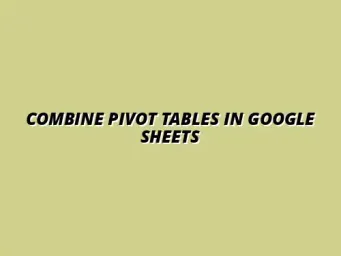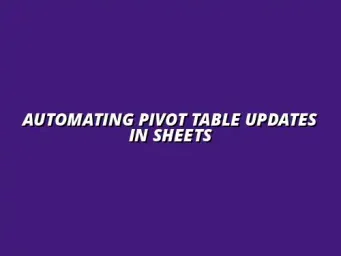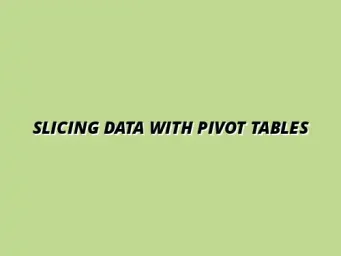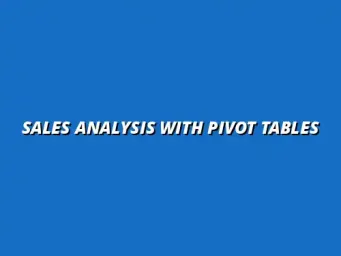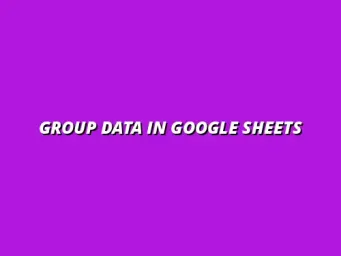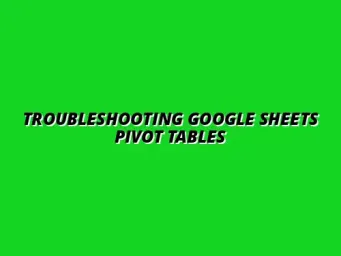Understanding Pivot Tables and Their Importance in Google Sheets
Pivot tables are powerful tools that help us understand large datasets in Google Sheets. They simplify complex data by allowing us to summarize and analyze information with just a few clicks. This capability is essential for anyone looking to make sense of overwhelming amounts of data!
In essence, pivot tables transform raw data into meaningful insights, making them an invaluable asset for both beginners and advanced users. They enable us to slice and dice information quickly, focusing on specific areas of interest and uncovering trends that might otherwise go unnoticed. For a deeper dive into mastering pivot tables, check out this comprehensive guide: Mastering Pivot Tables in Sheets.
Defining Pivot Tables: A Comprehensive Overview
What are Pivot Tables?
A pivot table is a data processing tool that allows users to reorganize and summarize selected columns and rows of data in a spreadsheet. By using drag-and-drop functionality, we can quickly create dynamic reports without altering the original data set. This feature ensures flexibility and efficiency in managing our data.
With pivot tables, we can perform various calculations, such as sums, averages, and counts, all within one intuitive interface. This streamlined approach makes it easy to spot patterns and gain insights that drive informed decision-making. Learn how to create pivot tables efficiently with this helpful resource: Creating Pivot Tables in Google Sheets.
How Pivot Tables Streamline Data Analysis
One of the greatest advantages of pivot tables is their ability to automate data analysis. Instead of manually sorting through data, pivot tables can aggregate information based on our specific requirements. This automation saves us time and reduces the potential for human error.
For instance, we can analyze sales data by region, product, or time period without tedious calculations. By presenting the data in a clear format, pivot tables help us visualize key metrics that inform our strategies and goals. Improving your data visualization skills can significantly enhance your analysis; explore these tips: Google Sheets Data Visualization Tips.
Key Benefits of Utilizing Pivot Tables in Google Sheets
Enhanced Data Visualization Techniques
Using pivot tables in Google Sheets enhances our ability to visualize data effectively. Since they allow for dynamic adjustments, we can easily change how data is presented. This adaptability helps in creating engaging reports that capture attention!
Common visualization techniques with pivot tables include:
- Bar and column charts for comparing categories
- Pie charts for showing proportions
- Line graphs for tracking trends over time
Effective data management is crucial for successful pivot table analysis. Learn more about essential data management techniques here: Essential Data Management in Sheets.
Efficient Data Summarization and Reporting
Pivot tables are essential for efficient data summarization and reporting. They condense large volumes of data into digestible snippets that are easy to understand. This concise presentation is perfect for meetings or quick reviews of performance metrics.
Some key features that enhance reporting include:
- Customizable filters to focus on specific data points
- Sorting options to prioritize important information
- Grouping features to categorize data logically
Mastering pivot tables unlocks significant efficiency gains in your workflow. Discover how to manage tasks more effectively with Google Sheets: Manage Tasks Effectively with Sheets.
Frequently Asked Questions about Pivot Charts and Pivot Tables
What are the limitations of Pivot Charts in Google Sheets?
While Pivot Charts are quite powerful, they do come with some limitations. First, one must acknowledge that they can only display a limited amount of data at once. If you have a massive dataset, it may be challenging to visualize everything effectively in a single chart.
Another limitation is that Pivot Charts can be less flexible compared to standard charts. You might find that customizing your chart is not as straightforward as you’d like. Some formatting options are limited, which can reduce your ability to present data in a specific style.
- Limited data display capabilities
- Less flexibility in customization
- Dependence on the underlying Pivot Table structure
Visualizing your data effectively is key. This resource explores pivot table visualization techniques: Pivot Table Visualization in Sheets.
Can I update my Pivot Chart automatically with new data?
Yes! One of the great features of Pivot Charts in Google Sheets is their ability to update automatically. As you add or change data in your original dataset, your Pivot Table refreshes, and consequently, your Pivot Chart updates as well.
However, it's essential to ensure that you refresh the Pivot Table when you’ve made significant changes to your data. This can usually be done with just a couple of clicks, making it a seamless process.
- Pivot Charts reflect changes in the Pivot Table.
- Automatic updates make it easier to maintain accurate visuals.
- Manual refresh may be required for new data additions.
Final Thoughts on Utilizing Pivot Charts in Google Sheets
Recapping the Importance of Pivot Charts for Data Analysis
Pivot Charts play a vital role in making complex data understandable. They allow you to visualize your data in an intuitive way, helping you extract insights and trends that might otherwise go unnoticed. With these charts, you can highlight key points that matter the most.
Moreover, they support effective decision-making by providing a clear understanding of your data. No longer do you need to sift through rows and rows of numbers! With just a glance, you can view your data trends and performance metrics. Further your understanding of pivot table capabilities with this additional resource: Mastering Pivot Tables in Sheets.
Encouraging Continued Learning on Google Sheets Features
To make the most of Google Sheets, it’s crucial to keep learning about all the features it offers. Exploring Pivot Charts and Pivot Tables is just the beginning! As you delve deeper, you’ll discover more tools that can enhance your data analysis skills.
Whether you're a beginner or looking to refine your skills, there are numerous resources available online. Engaging with tutorials, forums, and community discussions can provide valuable insights!
Resources for Advanced Data Analysis Techniques
These resources can help you take your skills to the next level, making data analysis not just effective but enjoyable!