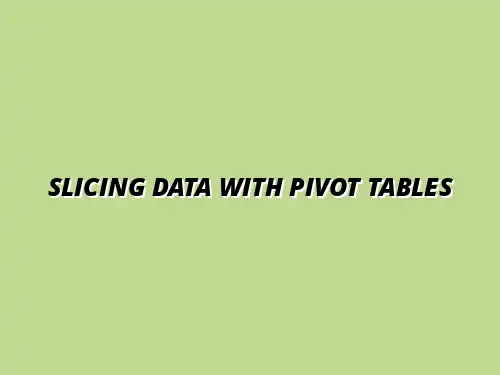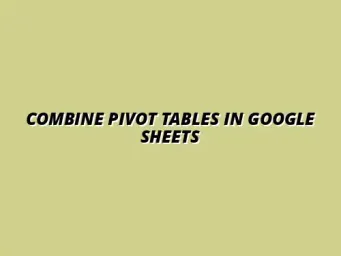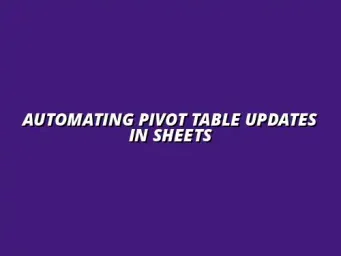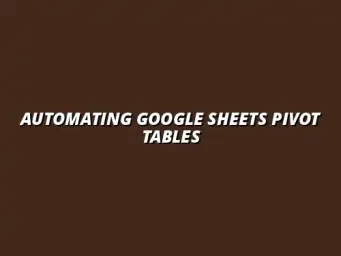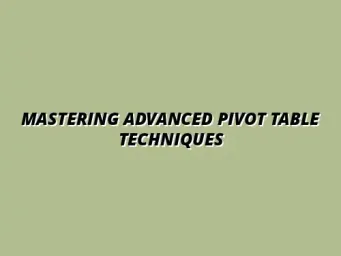Understanding the Basics of Pivot Tables in Google Sheets
Pivot tables are powerful tools in Google Sheets that help you organize, analyze, and summarize data efficiently. They allow you to take a large set of data and convert it into a more manageable format, providing clear insights at a glance. Understanding how to use pivot tables effectively can greatly enhance your data analysis skills. To learn more about mastering this essential tool, check out this comprehensive guide on mastering pivot tables in Google Sheets.
At their core, pivot tables let you rearrange data for better visibility, helping you uncover trends and patterns. They're particularly useful for summarizing extensive datasets, whether for business reports, academic research, or personal projects. By mastering pivot tables, you’ll be able to slice and dice your data in ways that best support your analysis goals.
Defining Pivot Tables and Their Purpose in Data Analysis
To understand pivot tables, let’s first define what they are. A pivot table is a data processing tool that automatically sorts, counts, and totals data stored in a spreadsheet. This makes it easier to analyze large datasets without manually sorting through all the information.
The main purpose of pivot tables is to provide summaries of complex data sets. They enable users to quickly visualize key statistics, such as sums, averages, or counts, which can inform decision-making. With pivot tables, you can transform raw data into valuable insights effortlessly! For a quick start, learn how to create pivot tables in Google Sheets.
Exploring the Role of Pivot Tables in Data Management
Pivot tables play a crucial role in managing data by allowing you to quickly manipulate and analyze vast amounts of information. They streamline the data analysis process, reducing the time spent looking for specific details. Here are some key roles pivot tables serve in data management:
- Data Summarization: Quickly summarize large datasets into a digestible format.
- Trend Analysis: Identify trends and patterns over time.
- Data Segmentation: Break data into categories for more focused analysis.
Using pivot tables effectively ensures that your data remains organized and accessible, allowing you to make informed decisions based on accurate analysis. As you work with pivot tables, you'll find that managing and interpreting your data becomes much more straightforward! Discover effective data visualization techniques to enhance your insights.
Identifying Key Features of Pivot Tables
Pivot tables come equipped with several essential features that enhance their functionality. Recognizing these features can help you make the most of this tool in Google Sheets. Some notable features include:
- Drag-and-Drop Interface: Easily rearrange rows and columns to view data from different perspectives.
- Filters: Apply filters to focus on specific data points of interest.
- Calculated Fields: Create custom calculations within the pivot table.
By leveraging these features, you can customize your pivot tables to meet the specific needs of your analysis. Ultimately, this flexibility allows you to derive deeper insights from your data than traditional spreadsheet functions alone!
The Advantages of Using Pivot Tables for Data Slicing
Using pivot tables for data slicing offers numerous advantages in analyzing information. Whether you're summarizing sales data, tracking project progress, or assessing survey results, pivot tables can help you see the big picture. Here are some reasons to consider using them:
- Time Efficiency: Save time by summarizing large datasets quickly.
- Clarity: Present complex data in an easy-to-read format.
- Flexibility: Change how you view data without altering the original dataset.
The benefits of incorporating pivot tables into your analysis process are clear! You'll find that they make it much easier to communicate findings and insights to others. Learn more about efficient project tracking with this guide on tracking projects effectively in Google Sheets.
Efficient Data Organization and Summarization
One of the key advantages of pivot tables is their ability to organize and summarize data efficiently. They allow you to take raw data and transform it into meaningful reports in just a few clicks. With pivot tables, you can:
- Group Data: Combine similar items to create aggregated views.
- Sort Data: Easily arrange data in ascending or descending order.
- Highlight Key Metrics: Spotlight crucial data points for your audience.
This organization not only saves time but also makes it easier to present your findings to colleagues or stakeholders. Moreover, the ability to quickly summarize data can significantly enhance overall productivity!
Dynamic Data Analysis Capabilities
Another compelling reason to use pivot tables is their dynamic analysis capabilities. As your data changes or updates, pivot tables can automatically reflect those changes, ensuring your analysis remains accurate. They allow you to:
- Refresh Data: Quickly update your pivot table with the latest information.
- Modify Views: Change variables or parameters to explore different aspects of the data.
- Interactive Analysis: Use filters and slicers to interact with your data in real-time.
This dynamic nature means you can easily adjust your analysis as new data comes in! With pivot tables, you’ll always be equipped to make informed decisions based on the most current information available. Boost your Google Sheets skills with these helpful Google Sheets shortcuts for analysis.
Advanced Techniques for Slicing Data with Pivot Tables
Applying Filters and Slicers for Enhanced Data Insights
Filters and slicers are two powerful tools that make working with pivot tables even more effective. They allow you to focus on specific segments of your data, which can reveal insightful trends and patterns. By applying filters, you can narrow down your results to meet your analysis needs.
There are several types of filtering options available, each serving a different purpose. For instance, you can use label filters to focus on specific rows or value filters to analyze numerical data more closely. Here are a few options:
- Label Filters: Filter by specific text or date ranges.
- Value Filters: Analyze data based on numerical thresholds.
- Top 10 Filters: Quickly view your top or bottom data points.
Understanding Different Filtering Options
Understanding how to effectively use these filters can greatly enhance your data analysis experience. You can mix and match filters to further refine your results, which is crucial when dealing with large datasets. This versatility allows you to uncover hidden insights that a simple overview might miss.
As you get familiar with filters, experimenting with different combinations can yield fascinating results! Don’t hesitate to explore and see what new insights you can uncover. Deepen your understanding with these tips on mastering pivot tables in Sheets.
Using Slicers to Simplify Data Analysis
Slicers provide a user-friendly way to filter data in your pivot tables. They act as visual buttons that allow you to select specific criteria without diving into complex menus. This not only makes data analysis easier but also makes presentations more engaging.
To use slicers effectively, consider these steps:
- Select your pivot table.
- Go to the "Data" menu and choose "Slicer."
- Pick the field you want to create a slicer for.
Customizing Pivot Table Layouts and Styles
Customizing your pivot table layout can significantly improve its readability and visual appeal. Adjusting how data is arranged helps highlight the most important insights. With Google Sheets, you have the freedom to change the row, column, and value arrangements to suit your needs.
Here are a few effective layout changes you might consider:
- Switch between tabular and compact layouts.
- Group similar data together for better clarity.
- Use subtotals to summarize categories effectively.
Altering Row, Column, and Value Arrangements
By altering arrangements, you can emphasize different facets of your data. This flexibility is one of the standout features of pivot tables. For instance, moving a column to a row can provide a new perspective on the data relationships.
Always remember to review how each alteration impacts the overall data view. Sometimes, a simple shift can reveal unexpected connections! Learn more about effectively analyzing data with Google Sheets pivot tables by visiting this helpful resource.
Enhancing Visual Appeal with Formatting Options
Besides layout, the visual appeal of your pivot table can also be enhanced through various formatting options. Colors, fonts, and borders can help categorize data and make it stand out. Using a consistent style helps readers easily follow the information, which is crucial when presenting to stakeholders.
Here are some formatting tips:
- Apply conditional formatting to highlight key data points.
- Use borders to separate different data segments clearly.
- Choose a color scheme that is easy on the eyes while still effective in conveying information.
Common Challenges and Solutions in Using Pivot Tables
Addressing Frequent Issues Encountered While Slicing Data
While pivot tables are powerful, you may encounter challenges when using them. Identifying these common issues early can save you time and frustration. Let’s explore some frequent problems users face and how to resolve them.
Resolving Data Refresh and Update Conflicts
One common issue is data refresh conflicts, particularly when your source data is updated frequently. It’s essential to ensure your pivot table reflects the latest data. You can refresh your pivot table automatically by setting it to update whenever the file is opened.
To manually refresh your pivot table:
- Click on the pivot table.
- Select "Refresh" from the menu.
Handling Empty Rows and Data Gaps
Empty rows can disrupt your data analysis and lead to misleading conclusions. If you notice gaps in your data, it may be helpful to clean your dataset before creating the pivot table. You can use Google Sheets functions like FILTER or REMOVE BLANKS to help clean your dataset.
In case you still encounter empty rows in your pivot table:
- Check your source data for missing entries.
- Adjust pivot table settings to hide empty rows.
FAQs About Slicing Data with Pivot Tables in Google Sheets
Many users have questions about using pivot tables effectively, and it's great to address them in one place! Here are some frequently asked questions that can help enhance your understanding and use of pivot tables.
What Types of Data Can Be Analyzed with Pivot Tables?
Pivot tables can analyze various types of data, including:
- Numerical data for calculations.
- Text data for categorization.
- Date data for time-based analysis.
This versatility makes pivot tables an essential tool for anyone working with data!
How to Troubleshoot Common Pivot Table Problems?
If you encounter issues like incorrect calculations or data not appearing, a few troubleshooting steps can help:
- Check if your source data is formatted correctly.
- Ensure you have refreshed the pivot table.
- Review your filter settings to avoid excluding necessary data.
Final Thoughts on Leveraging Pivot Tables for Data Analysis
Pivot tables are an excellent way to slice and analyze data efficiently. By mastering these advanced techniques, you can uncover insights that might not be immediately obvious. Remember, practice makes perfect!
Summarizing Key Insights for Effective Data Slicing
In summary, using filters and slicers can drastically enhance your data analysis experience. Customizing layouts and styles can improve readability and engagement. By familiarizing yourself with common challenges and their solutions, you’ll be better equipped to tackle any issues that arise.
Encouraging Best Practices for Using Pivot Tables
Adopting best practices when creating pivot tables ensures you get the most out of this tool. Always keep your data organized, update it regularly, and explore various analysis styles. This approach will lead to more accurate insights!
Highlighting the Importance of Continuous Learning in Data Analysis
Finally, continuous learning is key in the world of data analysis. Stay curious, experiment with new techniques, and leverage online resources to expand your skills. With persistent effort, you can become a pivot table expert!