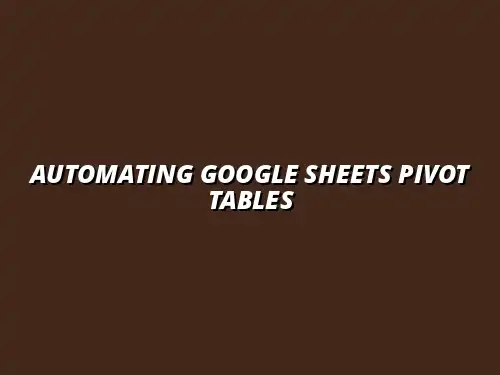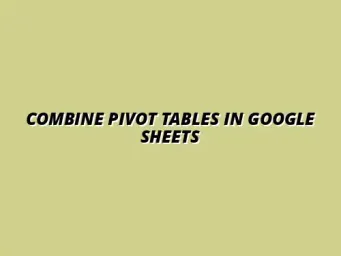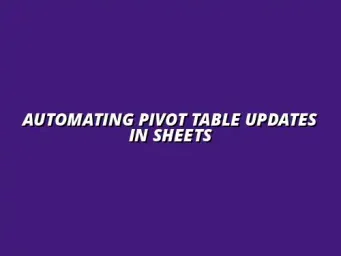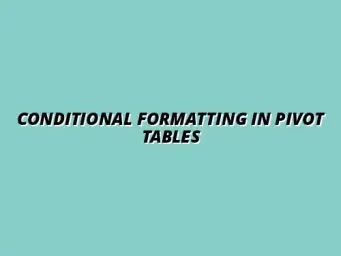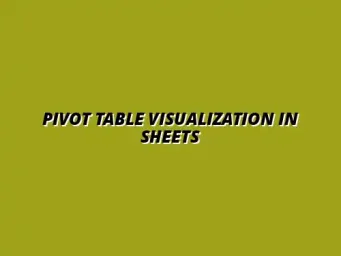Understanding the Basics of Pivot Tables in Google Sheets
When it comes to analyzing data efficiently, understanding pivot tables in Google Sheets is crucial. These powerful tools allow you to summarize large datasets quickly, enabling you to extract meaningful insights without extensive manual effort. In this section, we will dive deeper into the core concepts behind pivot tables and explore their practical applications. To truly master pivot tables, check out this comprehensive guide on mastering pivot tables in Sheets.
The Role of Pivot Tables in Data Analysis
Pivot tables serve as a bridge between complex datasets and easy-to-read summaries. They allow you to manipulate data dynamically, providing a clear overview of trends and patterns that would otherwise be buried in spreadsheets. By using pivot tables, users can gain insights that facilitate informed decision-making. Learn more about how to analyze data with Google Sheets pivot tables and unlock their full potential.
What are Pivot Tables and Why Use Them?
A pivot table is a data processing tool that allows you to reorganize and summarize data without altering the original dataset. They are beneficial because they:
- Save time by automating the summarization process.
- Reduce complexity in data presentation.
- Enhance data exploration through easy manipulation of data fields.
With pivot tables, you can transform a simple table of numbers into a comprehensive report, making them invaluable for anyone dealing with data analysis. Automating data entry can significantly improve efficiency; explore ways to automate Google Sheets data entry to enhance your workflow.
Common Use Cases for Pivot Tables in Google Sheets
Pivot tables can be applied in various scenarios, making them versatile tools. Here are some common use cases:
- Summarizing sales data by product or region.
- Analyzing survey results to identify trends.
- Comparing performance metrics over different time periods.
These examples illustrate how pivot tables can be used across different sectors, offering valuable insights and facilitating better decision-making. Streamlining your budget tracking is another key area where automation excels; discover how to streamline budget tracking in Sheets using automation techniques.
Challenges of Manual Updates in Pivot Tables
While pivot tables are a fantastic resource, they come with their own set of challenges, especially when it comes to manual updates. As users often manipulate data directly, the possibility of human error increases, leading to inaccuracies in reports. Let’s look at these challenges in greater detail.
Understanding Manual Updates and Their Limitations
Manual updates to pivot tables can be a double-edged sword. While they allow for immediate data manipulations, they can also create bottlenecks in workflows and increase the risk of mistakes. This can be especially problematic in fast-paced environments where timely and accurate data is essential.
The Impact of Manual Data Handling on Efficiency
When you rely on manual updates, it can significantly affect your efficiency. Here are some common impacts:
- Increased time spent on repetitive tasks.
- Higher likelihood of introducing errors.
- Difficulty in maintaining up-to-date records.
As a result, decision-makers might not have access to the most current or accurate data, leading to potentially flawed insights. Learn how to automate tasks in Google Sheets to overcome these limitations.
Identifying Errors in Manual Pivot Table Updates
Errors in manual pivot table updates can manifest in various ways, such as incorrect data entries or formatting issues. Common errors include:
- Outdated information due to missed updates.
- Incorrect summarization of data.
- Inconsistent data formats causing confusion.
Identifying these errors is vital for maintaining data integrity, but it can be a tedious task if done manually. Troubleshooting is critical; this guide on troubleshooting Google Sheets pivot tables can help.
Best Practices for Maintaining Automated Pivot Tables
Maintaining automated pivot tables requires a thoughtful approach to ensure that your data remains accurate and reliable. By following best practices, you can enhance the integrity of your reports and streamline the analysis process. Here’s how you can keep your automated pivot tables running smoothly and effectively.
One key aspect is implementing regular checks and balances. By routinely examining the data and the pivot tables themselves, you can catch errors early and maintain trustworthy results. Adopting these best practices can significantly reduce the chances of discrepancies in your analysis. Improving your workflow is key; explore how to streamline your workflow with Google Sheets.
Ensuring Data Integrity Across Updates
To uphold data integrity, it’s crucial to perform regular audits of your automated pivot tables. This means verifying both the source data and the pivot table outputs. Here are some effective strategies to ensure your data remains accurate:
- Schedule routine reviews of your data sources.
- Compare pivot table results with raw data calculations.
- Utilize data validation techniques to avoid input errors.
By keeping a consistent check on your pivot tables, you can minimize mistakes and enhance the reliability of your analysis. Data integrity is foundational for making sound business decisions.
Managing Complex Data Structures
When dealing with complex data structures, managing multiple data sources can be challenging. It’s essential to ensure that all relevant data is accurately reflected in your pivot tables. Here are some tips for effective management:
- Clearly label each data source to avoid confusion.
- Utilize named ranges for easier reference in formulas.
- Establish strong relationships between different datasets for seamless integration.
By organizing your data sources effectively, you can create a more comprehensive analysis that leverages the full power of pivot tables.
Addressing Common Issues in Pivot Table Automation
Even when you automate pivot table updates, you may encounter common issues that can disrupt your workflow. Being proactive about troubleshooting these problems will save you time and effort in the long run. Here’s how you can effectively manage these challenges.
Understanding the typical errors that arise with automated updates is the first step in addressing them. This awareness will help you maintain a smooth operation of your pivot tables.
Troubleshooting Common Errors in Automated Updates
Some errors may arise during automated updates, and knowing how to identify and fix them is crucial. Common issues include:
- Data not refreshing properly due to connectivity issues.
- Errors in the source data that lead to incorrect calculations.
- Changes in the data structure that result in broken references.
By regularly monitoring your pivot tables and understanding these potential pitfalls, you can swiftly address any issues that may arise.
Understanding Performance Limitations
Automated pivot tables can sometimes face performance limitations, especially with very large datasets. Recognizing these factors will help you optimize your tables for better functionality. Key performance limitations include:
- Slow loading times with extensive data.
- Increased likelihood of errors when using complex formulas.
- Potential for Google Sheets to crash under heavy data loads.
By being mindful of these limitations, you can take steps to streamline your data and enhance the performance of your automated pivot tables.
Real-World Applications and Case Studies
Understanding how automated pivot tables perform in real-world scenarios can provide valuable insights. Businesses across various industries have harnessed the power of these tools for effective decision-making. Let’s explore some successful applications.
These case studies highlight how companies leverage automated pivot tables to gain extensive insights and improve their operational efficiency.
Examples of Successful Automation in Various Industries
Many organizations have successfully implemented automated pivot tables to streamline their operations. Here are a few examples:
- Retail companies using pivot tables to track sales trends and inventory levels.
- Financial institutions analyzing customer data for tailored services.
- Educational institutions monitoring student performance and attendance.
These examples demonstrate the versatility and applicability of automated pivot tables in different sectors, making data analysis more effective.
Learning from User Experiences and Feedback
User experiences can illuminate the practical benefits of automated pivot tables. Here are some insights users have shared:
- Improved time management by reducing manual updates.
- Increased accuracy in reporting, leading to better decision-making.
- Enhanced ability to analyze large datasets quickly.
Listening to user feedback can help you understand the effectiveness of automation and inspire you to adopt these practices in your own work!
Final Thoughts on Automating Pivot Table Updates
As we wrap up, evaluating your needs for automation in data analysis is essential. Understanding when and how to implement automation can significantly enhance your efficiency and effectiveness in data management.
Whether you're a novice or an experienced user, there’s always room for improvement! Exploring different automation tools can lead to a more productive experience with Google Sheets.
Evaluating Your Needs for Automation in Data Analysis
To determine if automation is right for you, consider asking yourself the following questions:
- How frequently do I update my data?
- Are errors in my current pivot tables impacting decision-making?
- What resources do I have available to implement automation?
By thoughtfully assessing your needs, you can make informed choices about automating your pivot tables.
Encouragement to Experiment with Automation Tools
Don't hesitate to dive in and experiment with different automation tools available in Google Sheets. Trying new features and techniques can open up new possibilities for improving your data analysis workflow.
Take the next steps to enhance your Google Sheets experience and enjoy the benefits of automated pivot tables!