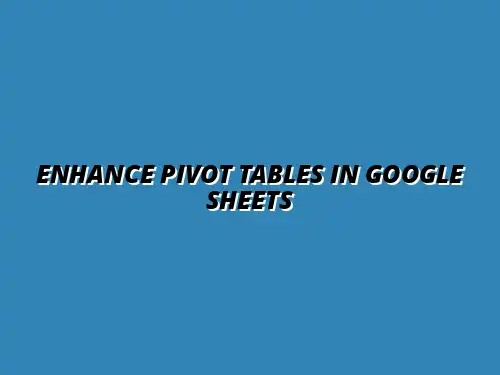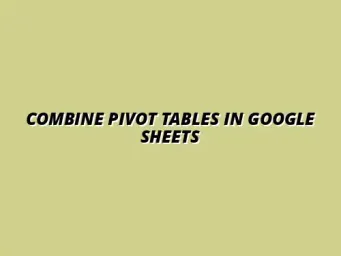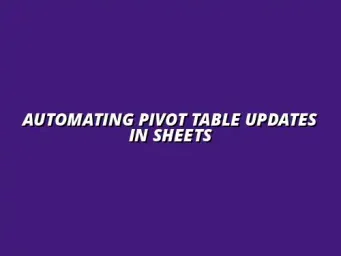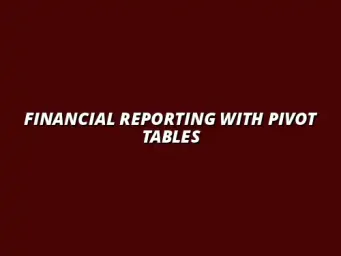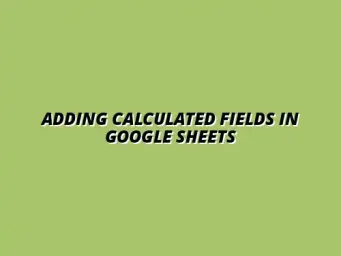Understanding Pivot Tables in Google Sheets
Pivot Tables are a powerful feature in Google Sheets that help you summarize and analyze large sets of data quickly and easily. With just a few clicks, you can transform raw data into meaningful insights. This makes them an essential tool for anyone looking to make sense of their data without getting lost in the details.
Whether you're working with sales figures, survey results, or financial reports, Pivot Tables allow you to see patterns and trends at a glance. They can help you create reports that are easy to understand and visually appealing. By learning how to use Pivot Tables, you can enhance your data management skills significantly! For a comprehensive guide on mastering pivot tables, check out this excellent tutorial: Mastering Pivot Tables in Sheets.
Defining Pivot Tables and Their Importance
So, what exactly are Pivot Tables? A Pivot Table is a data processing tool that allows users to arrange and rearrange data in various ways to gain different perspectives. You can easily group, filter, and summarize data, helping you focus on what's most important.
The importance of Pivot Tables in data analysis cannot be overstated. They make complex data sets accessible and digestible, enabling informed decision-making. By using Pivot Tables, you can quickly answer questions like "Which product had the highest sales?" or "What was the average score across different teams?" Learn more about leveraging pivot tables for effective data management here: Using Pivot Tables in Google Sheets.
What are Pivot Tables?
Pivot Tables take data from a spreadsheet and display it in a more understandable format. They allow you to summarize information, making it easier to draw conclusions. For instance, if you have a list of sales transactions, a Pivot Table can help you see total sales by product or by region in just a few clicks.
Creating a Pivot Table is straightforward. You simply select your data range, go to the menu, and choose "Insert" followed by "Pivot Table." This initiates a new interface where you can drag and drop data fields to create your desired view. It’s simple, yet incredibly powerful! This guide provides a clear walkthrough: Creating Pivot Tables in Google Sheets.
Benefits of Using Pivot Tables in Data Analysis
- Quick Data Summary: Instantly summarize large data sets without complicated formulas.
- Flexible Data Views: Easily change the way data is displayed to uncover different insights.
- Improved Decision Making: Make informed decisions based on clear and concise data presentations.
- Time-Saving: Analyze data in a fraction of the time it would take using traditional methods.
Moreover, with Pivot Tables, you can filter and sort data dynamically. This allows for interactive data analysis, where you can explore various aspects of your data quickly. It's a game-changer for anyone who works with large datasets regularly! And for more tips on visualizing your data effectively, check out these Google Sheets data visualization tips.
Integrating Pivot Tables with Other Functions in Google Sheets
Integrating Pivot Tables with other functions in Google Sheets can elevate your data analysis game to a whole new level. By combining these tools, you can perform advanced calculations and create more insightful reports. This section will explore how to enhance Pivot Tables using array formulas, VLOOKUP, HLOOKUP, and conditional formatting.
Understanding how to use these integrations can make your analysis more effective and efficient. Let’s dive into how these functions can work together harmoniously! Mastering these techniques can significantly streamline your workflow; see how to streamline budget tracking in Sheets.
Frequently Asked Questions about Pivot Tables Integration
What Functions Work Best with Pivot Tables?
When working with pivot tables in Google Sheets, certain functions can greatly enhance your data analysis. These functions make it easier to extract meaningful insights from your pivot table results. Here are some of the top functions that work best with pivot tables:
- SUMIF: This function allows you to sum values based on specific criteria, making it ideal for aggregating data in pivot tables.
- COUNTIF: Similar to SUMIF, this function counts the number of cells that meet certain conditions, helping you analyze data trends.
- VLOOKUP: Essential for looking up values in one table and returning related data from another, VLOOKUP helps to establish relationships across datasets.
- FILTER: This function can refine the data displayed in your pivot tables, making your analysis more targeted and relevant.
Using these functions in combination with pivot tables can significantly improve your data analysis efficiency. It's all about finding the right balance and using the tools available to get the most from your datasets! For more on mastering pivot tables, see Mastering Pivot Tables in Sheets.
How Do I Troubleshoot Issues with Integrated Functions?
Sometimes, integrating functions with pivot tables can lead to unexpected results or errors. It's important to be prepared for these challenges and know how to tackle them effectively. Here are some common troubleshooting tips:
- Check for data type mismatches: Ensure that the data types in your pivot table match those in the functions you are using.
- Review your formulas: Double-check that your formulas are correctly written and that all ranges and references are accurate.
- Examine filter settings: Make sure that any filters applied to your pivot table aren’t unintentionally hiding data you want to analyze.
- Consult Google Sheets help resources: If you're stuck, Google's support resources often have solutions for common issues.
By being proactive and following these troubleshooting steps, you can minimize disruptions and keep your data analysis on track! Visualizing your pivot table data can provide crucial insights; explore Pivot Table Visualization in Sheets.
Final Thoughts on Advanced Data Management in Google Sheets
Summarizing the Benefits of Integrating Functions
Integrating functions with pivot tables in Google Sheets can transform your data analysis experience. It enables you to extract deeper insights and provides a more comprehensive understanding of your datasets. The key benefits include:
- Enhanced Analysis: Functions like VLOOKUP and FILTER provide advanced analytics capabilities, allowing for better data interpretation.
- Time Efficiency: Automated calculations save time and reduce manual errors, making your workflow more efficient.
- Improved Data Relationships: By using functions together, you can uncover hidden relationships within your data that might otherwise go unnoticed.
Ultimately, mastering these integrations will elevate your skills and allow you to leverage Google Sheets for more powerful data management!
Encouraging Continuous Learning and Experimentation with Google Sheets
As you explore the world of pivot tables and their integration with other functions, remember that continuous learning is the key to mastering Google Sheets. The platform offers a wealth of resources, tutorials, and community forums where you can expand your knowledge. Here are a few tips to keep the learning going:
- Practice regularly: The more you use pivot tables and functions, the more comfortable you'll become.
- Experiment with new features: Google frequently updates Sheets, so don’t hesitate to try out new tools and functions!
- Join online communities: Engaging with others can provide fresh insights and tips that you might not find elsewhere.
By embracing a mindset of curiosity and experimentation, you'll unlock the full potential of Google Sheets and enhance your data management skills!