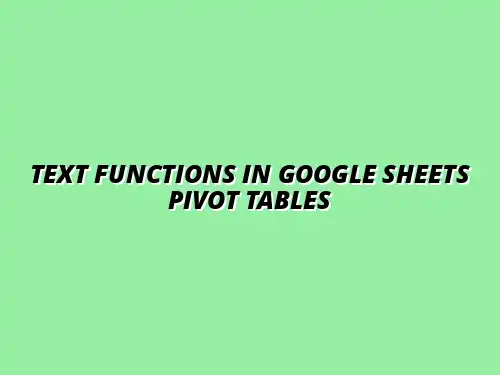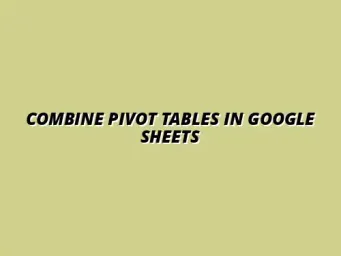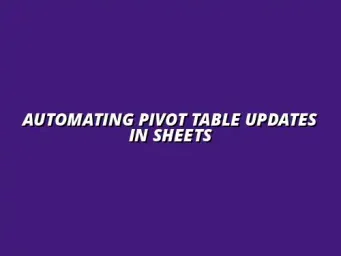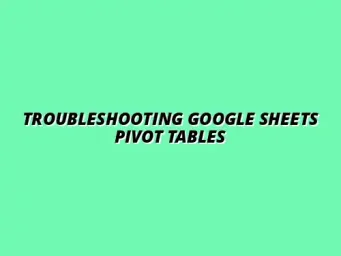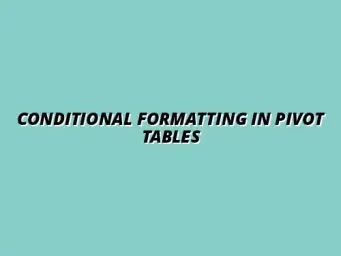Understanding Text Functions in Google Sheets Pivot Tables
Google Sheets is a powerful tool that allows users to analyze data in various ways. One of the most effective features is the Pivot Table, which helps summarize large sets of data quickly. Understanding how to utilize text functions within Pivot Tables can significantly enhance your data analysis capabilities.
In this section, we will explore what Pivot Tables are, the importance of data analysis in Google Sheets, an overview of text functions, and their usage within Pivot Tables. This foundational knowledge is essential for anyone looking to maximize their productivity and accuracy when working with data. For a more in-depth look at Pivot Tables, check out this comprehensive guide on mastering Pivot Tables in Google Sheets.
What are Pivot Tables in Google Sheets?
Defining Pivot Tables and Their Purpose
A Pivot Table is a data processing tool that allows users to summarize and analyze data from a spreadsheet. By dragging and dropping fields into rows, columns, and values, you can easily create a concise summary of your data. Pivot Tables are especially useful when you need to analyze large datasets quickly without getting lost in the details. Learn how to analyze data with Google Sheets Pivot Tables effectively.
The primary purpose of a Pivot Table is to provide a way to quickly reorganize and present data in various formats. This makes it easier to spot trends, calculate sums, and create meaningful reports. Whether you’re analyzing sales performance or tracking inventory, Pivot Tables provide an efficient way to understand your data. Discover more tips on using Pivot Tables in Google Sheets.
The Importance of Data Analysis in Google Sheets
Data analysis is crucial because it helps in making informed decisions based on trends and insights. Without effective data analysis, you may miss important patterns or insights that could influence your business strategies. Google Sheets offers powerful tools for data analysis, and Pivot Tables are among the most valuable for summarizing complex datasets. For efficient data management using Pivot Tables, see this resource on using Pivot Tables in Google Sheets for data management.
By utilizing data analysis in Google Sheets, you can improve your workflows, enhance productivity, and support better decision-making. Learning how to effectively use Pivot Tables will empower you to turn raw data into actionable insights that benefit your organization. Streamline your reporting process with these workflow tips for streamlining Google Sheets reporting.
Overview of Text Functions
Defining Text Functions and Their Usage
Text functions in Google Sheets are designed to manipulate and analyze text strings within your data. These functions can help transform, extract, or combine text formats to improve the readability and organization of your dataset. Using text functions effectively can enhance the clarity of your Pivot Tables significantly. Learn how to create powerful Pivot Tables by creating Pivot Tables in Google Sheets.
Common uses of text functions include changing text case, extracting parts of a string, or concatenating multiple strings together. By mastering these functions, you can streamline your data presentation and make your insights more impactful.
Common Text Functions in Google Sheets
Google Sheets offers a variety of text functions that can be incredibly useful. Here are some of the most common ones:
- CONCATENATE - Combines multiple text strings into one.
- UPPER - Converts all characters in a string to uppercase.
- LOWER - Converts all characters in a string to lowercase.
- TRIM - Removes leading or trailing spaces from a text string.
- LEFT - Extracts a specified number of characters from the left of a text string.
- RIGHT - Extracts a specified number of characters from the right of a text string.
These functions make it easier to manipulate text data effectively, allowing for cleaner and more organized presentations in your Pivot Tables. Master filtering techniques to refine your data analysis with this guide on filtering data in Google Sheets Pivot Tables.
Addressing Common Questions About Text Functions in Pivot Tables
Frequently Asked Questions
How do I apply specific text functions in a Pivot Table?
Applying text functions in a Pivot Table is quite straightforward! You begin by creating a Pivot Table and then adding the data fields you want to analyze. Once you have your data in the Pivot Table, you can use the built-in text functions to manipulate and display the data as needed.
To apply specific text functions, you can use the following steps:
- Select the cell within the Pivot Table where you want to apply the function.
- Type the desired text function, such as UPPER() or CONCATENATE().
- Press Enter to see the results in your Pivot Table.
What are the limitations of using text functions in Pivot Tables?
While text functions are powerful tools within Pivot Tables, they do come with limitations. One common issue is that not all text functions can be applied directly in the Pivot Table. Some functions might need to be used in the source data instead.
Here are a few limitations to keep in mind:
- Some text functions might not support dynamic data updates.
- Complex nested functions can sometimes lead to errors.
- Text manipulation may not always reflect changes in the underlying data.
Troubleshooting Common Issues with Text Functions
Identifying and Fixing Errors in Text Function Application
Errors can occasionally arise when using text functions in Pivot Tables. Common issues include incorrect function syntax or referencing errors that stem from misapplied data fields. It's important to double-check that you're using the correct function format!
If you encounter an error, you can follow these steps to troubleshoot:
- Review the function syntax to ensure it follows the correct format.
- Check that the data range referenced in the function is accurate.
- Re-evaluate any nested functions for possible mistakes.
Best Practices for Maintaining Data Integrity in Pivot Tables
Maintaining data integrity is crucial when working with text functions in Pivot Tables. To ensure that your data remains reliable and accurate, consider implementing these best practices:
- Regularly update your source data to reflect changes.
- Always backup your data before making significant changes.
- Use data validation techniques to minimize errors when entering data.
Final Thoughts on Text Functions in Google Sheets Pivot Tables
Summary of Key Points
Highlighting the Benefits of Using Text Functions in Data Analysis
Text functions are incredibly beneficial for enhancing data analysis within Google Sheets Pivot Tables. They allow users to manipulate text data, making it easier to present and interpret information. By incorporating these functions, you can improve the clarity and effectiveness of your data analysis!
Some key benefits include:
- Improved readability of data through formatting.
- Enhanced ability to combine or split data for better insights.
- Flexibility in customizing data presentations.
Encouraging Ongoing Learning and Experimentation with Google Sheets
As you become more familiar with text functions in Pivot Tables, I encourage you to continue experimenting with new features. Google Sheets offers a wealth of options and functionalities that can help you analyze data in creative ways.
Never hesitate to explore different functions and their applications. The more you practice, the more proficient you'll become in utilizing Google Sheets for your data analysis needs!