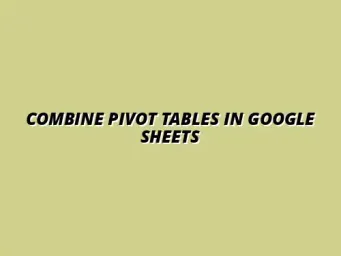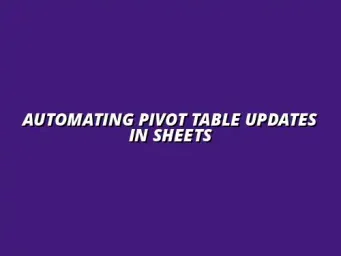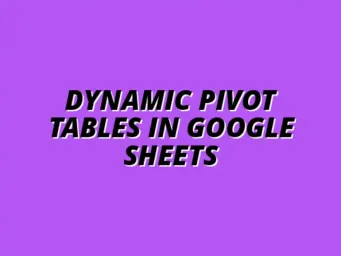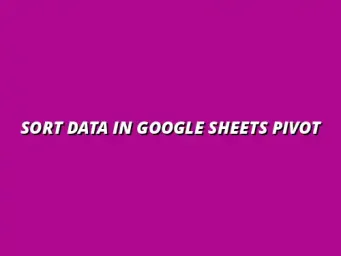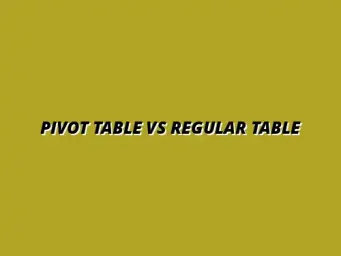Understanding Pivot Tables in Google Sheets
Pivot tables are powerful tools in Google Sheets that allow users to summarize and analyze large datasets efficiently. They enable you to extract meaningful insights from complex data, making them essential for anyone working with spreadsheets. With just a few clicks, you can transform raw data into a structured layout that highlights trends and relationships.
By using pivot tables, you can quickly reorganize your data and display it in different ways without altering the original data set. This flexibility allows for dynamic analysis, where you can quickly switch how data is presented based on the questions you're trying to answer. To learn more about maximizing your efficiency, check out these Google Sheets productivity tips.
What Are Pivot Tables?
Definition and Purpose of Pivot Tables
A pivot table is a data processing tool that enables users to summarize and analyze data from a larger table. Its primary purpose is to transform data into a more digestible format, helping users to see patterns, trends, and insights. This is especially useful when working with large volumes of data, as it allows you to focus on what’s important.
In essence, pivot tables help you take complex data and present it in a way that is easy to understand. You can aggregate data using functions like sums, averages, and counts, facilitating a better grasp of your dataset. For a deeper dive into mastering pivot tables, there are many resources available.
Key Features of Pivot Tables in Google Sheets
Pivot tables come with a range of features that make them indispensable for data analysis. Here are some key features to consider:
- Dynamic Data Rearrangement: Easily drag and drop fields to organize data in various ways.
- Aggregation Functions: Use functions like SUM, COUNT, and AVERAGE to summarize data.
- Filtering Options: Filter data to focus on specific subsets of information.
- Multiple Data Sources: Create pivot tables from multiple sheets or data sources within your Google Sheets.
These features not only enhance your data analysis but also make it easier to present findings in a clear and concise manner. Mastering these tools will significantly boost your productivity when working with data. Learning to create pivot tables effectively is a crucial skill; this guide on creating pivot tables in Google Sheets can help.
Importance of Data Visualization Techniques
Data visualization plays a crucial role in analyzing and understanding data. By turning raw data into visual formats like charts and graphs, you help convey complex information in a way that’s easier for the audience to grasp. This can lead to more informed decision-making and better strategic planning.
Effective data visualization can transform how we interpret data by highlighting key findings and facilitating quicker insights. As such, understanding the importance of data visualization techniques can greatly enhance your overall data analysis skills. For effective data visualization in Google Sheets, explore these effective data visualization techniques.
Why Data Visualization Matters for Analyzing Data
Benefits of Effective Data Visualization
Effective data visualization offers numerous benefits that can help streamline data analysis. Some of these benefits include:
- Increased Clarity: Simplifies complex data sets, making them easier to understand.
- Faster Insights: Visual representations allow for quicker identification of trends and anomalies.
- Enhanced Engagement: Visuals capture attention better than text-heavy reports, engaging viewers more effectively.
By leveraging these benefits, you can make your data presentations more impactful, helping your audience to connect with the findings effortlessly.
How Data Visualization Enhances Decision Making
Data visualization enhances decision-making by giving stakeholders clear insights into the data. When data is presented visually, it allows for a quicker grasp of patterns, trends, and relationships that might otherwise go unnoticed in raw data. This clarity often leads to more informed decisions.
Moreover, effective visualizations can prompt discussions and promote collaboration among team members. When everyone understands the data, it fosters a more collaborative environment for problem-solving and strategizing. To further improve your analysis skills, consider these Google Sheets shortcuts for analysis.
Addressing Common Questions About Pivot Tables and Data Visualization
What Types of Data Are Best Suited for Pivot Tables?
When it comes to using a pivot table, certain types of data really shine! Generally, structured data with rows and columns works best. This includes data that is organized into categories, such as sales records, survey responses, or any data that can be summarized.
To identify suitable data sets, consider the following factors:
- Clear Categories: Data should have distinct categories or groups for effective summarization.
- Numerical Values: Having numeric data allows for calculations, making the pivot table powerful.
- Consistent Formatting: Data should be consistently formatted to ensure accurate analysis.
Common Pitfalls to Avoid When Using Pivot Tables
While pivot tables are incredibly useful, there are some common pitfalls to watch out for! One major mistake is not cleaning your data before creating a pivot table. If the data has inconsistencies, it can lead to misleading results.
Here are a few key pitfalls to avoid:
- Overcomplicating the Pivot Table: Too many rows or columns can make it hard to read.
- Ignoring Data Types: Mixing text and numbers in the same column can cause errors.
- Not Refreshing Data: Always refresh your pivot table to ensure you have the latest data.
How to Improve Data Visualization Through Best Practices
Improving data visualization is crucial for making sense of complex information! By following certain best practices, you can enhance clarity and impact. Start by considering your audience and the type of insights you want to convey through your pivot tables. For advanced techniques in pivot table analysis, see this guide on mastering pivot tables for analysis.
Here are some principles of effective visual design to keep in mind:
- Simplicity: Keep designs straightforward to avoid overwhelming your audience.
- Consistency: Use a consistent color scheme and layout throughout your visualizations.
- Label Clearly: Ensure that all data points and axes are well labeled to enhance understanding.
Common Mistakes in Data Visualization and How to Avoid Them
Even experienced users can make mistakes when it comes to data visualization! Recognizing these common errors can help you create more effective pivot tables. One frequent issue is using too many colors or styles, which can confuse viewers.
To avoid pitfalls, consider these common mistakes:
- Overloading with Information: Crowding too much data into a single table makes it hard to digest.
- Neglecting Accessibility: Make sure your visuals are accessible to everyone, including those with color blindness.
- Failing to Test: Always share your visualizations with others to get feedback before finalizing.
Final Thoughts on Pivot Table Data Visualization in Google Sheets
Recap of Key Techniques for Effective Data Visualization
As we wrap up, let’s revisit some key techniques for effective data visualization using pivot tables. Understanding these methods can enhance your data analysis process and help you communicate insights more clearly! This guide on mastering pivot tables in Sheets offers further valuable insights.
- Utilizing Pivot Charts: They provide a visual representation of data for better insights.
- Applying Conditional Formatting: This can highlight important trends or anomalies.
- Using Slicers: They allow for easy filtering and interaction with your data.
Encouraging Continuous Learning and Experimentation with Pivot Tables
Always remember that learning is a continuous journey! Experimenting with different techniques in pivot tables can lead to exciting discoveries and improvements in your data analysis skills. Don't hesitate to try new approaches and tools.
Additionally, staying updated with new features in Google Sheets will help you refine your skills. There’s always something new to learn, and by practicing regularly, you'll become more proficient in using pivot tables for powerful data visualization!