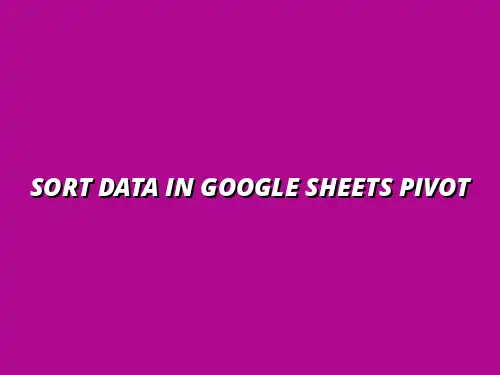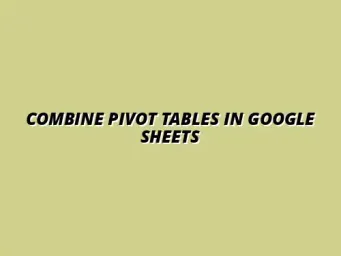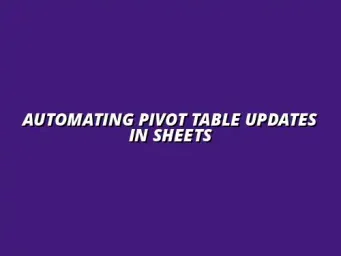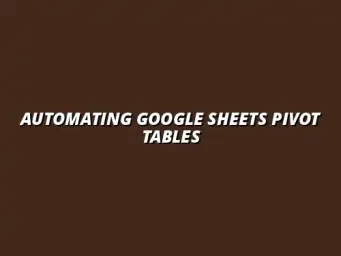Understanding Pivot Tables in Google Sheets
Pivot tables are an incredible tool in Google Sheets that allows you to summarize large sets of data quickly and easily. They help you analyze your data in a way that highlights patterns and trends without needing complex formulas. By simply dragging and dropping fields, pivot tables can display data in a clear, organized manner, making it accessible for decision-making.
Using pivot tables can transform your data analysis experience. Instead of sifting through rows and rows of numbers, you can focus on what truly matters. This powerful feature is especially beneficial when you want to generate reports, summarize data, or even assess performance metrics across different categories. To learn more about leveraging the full power of pivot tables, check out this comprehensive guide on using pivot tables in Google Sheets.
Defining Pivot Tables and Their Purpose
What Are Pivot Tables?
A pivot table is essentially a data processing tool that allows users to summarize and reorganize data. Think of it as a way to create a summary of your data set without altering the original information. By using a pivot table, you can turn complex data into a simplified overview that is easy to understand.
In Google Sheets, pivot tables allow for quick adjustments. You can rearrange rows and columns to see different perspectives of the data. This flexibility is what makes pivot tables an essential feature for anyone looking to analyze data efficiently!
Benefits of Using Pivot Tables for Data Analysis
- Quickly summarize large data sets without formulas.
- Flexibly rearrange data views to uncover insights.
- Visualize comparisons and trends easily.
- Save time on manual calculations and data entry.
By leveraging pivot tables, you can save significant time and effort during your analysis. You'll find that creating reports becomes less tedious and more insightful. Plus, with the ability to visualize your data, you can present it more effectively to colleagues or stakeholders. Want to become a pivot table master? This resource on mastering pivot tables in Sheets is a great place to start.
Essential Features of Pivot Tables in Google Sheets
Key Components of Google Sheets Pivot Tables
Rows, Columns, and Values
When using pivot tables, understanding the key components is crucial. The main elements include rows, columns, and values. Rows and columns define the layout of your data, while values represent the actual data points you want to summarize or analyze.
For example, if you are analyzing sales data, you might use product categories as rows, months as columns, and total sales as your values. This setup allows you to see quickly how each product category performed over time.
Filters and Slicers for Enhanced Data Management
Adding filters and slicers to your pivot tables can significantly enhance your data management. Filters allow you to narrow down the data displayed in your pivot table based on specific criteria. Slicers provide a more visual way to filter data, making it easier to interact with your pivot table.
- Filters: Limit data to show specific ranges or criteria.
- Slicers: Create buttons to easily control data displayed.
- Clear organization: Improve clarity and focus in your analysis.
These features ensure you can quickly adapt your analysis without having to recreate your pivot table. This flexibility adds a new layer of efficiency when working with large data sets! Did you know Google Sheets has many hidden tips and tricks? Check out these discover Google Sheets hidden tips to supercharge your workflow.
Preparing Your Data for Sorting
Best Practices for Data Organization
Before diving into creating a pivot table, organizing your data is essential. Properly structured data leads to more accurate and insightful analyses. Start by ensuring that each column has a unique header and that your data is free of blank rows or columns!
- Use clear and descriptive headers.
- Avoid merging cells in the data range.
- Ensure data types are consistent across each column.
These best practices help prevent errors and make your pivot tables easier to navigate. An organized data set will not only save you time but also improve the quality of your insights. Learn to create pivot tables efficiently with this guide on creating pivot tables in Google Sheets.
Importance of Clean and Structured Data
Having clean and structured data is vital for effective pivot table analysis. If your data contains inconsistencies or errors, it may lead to inaccurate summaries and insights. Therefore, always check for duplicate entries, formatting errors, and ensure that all relevant data is included.
When your data is clean, you can trust the results generated by your pivot table. This reliability is essential when making important decisions based on your analysis. Ultimately, quality data leads to quality insights! Master the art of data analysis with this guide on analyzing data with Google Sheets pivot tables.
Practical Applications of Data Sorting in Pivot Tables
Data sorting in pivot tables isn't just about making things look neat; it has practical applications that can drastically improve decision-making and insights for various fields. Understanding how to effectively sort and manage data can help businesses and educators alike to tap into crucial information that drives success. Whether you’re analyzing sales figures or tracking student performance, mastering the art of sorting can yield powerful results!
Let's delve into a couple of compelling case studies that highlight the benefits of sorting data within pivot tables. These real-world examples will showcase just how impactful effective data organization can be.
Case Studies Illustrating Data Sorting Benefits
Various industries utilize pivot tables to optimize their data analysis processes. Here are some notable cases that emphasize the significance of sorting in enhancing efficiency and clarity:
- Business Use Cases: Companies can analyze sales data by sorting results based on region, product type, or sales agent. This enables them to quickly identify high-performing products and target demographics.
- Educational Examples: Schools can track student scores by subject, teacher, or grade level. This allows educators to pinpoint areas needing improvement and tailor their teaching strategies accordingly.
- Healthcare Applications: Hospitals can sort patient data by treatment outcomes or department. This helps in assessing the effectiveness of various treatment plans and improving patient care.
These examples illustrate that across different sectors, sorting data in pivot tables can reveal insights that might otherwise go unnoticed. Let's explore further how these techniques can be applied effectively! For more in-depth learning, explore these pivot table basics.
Business Use Cases: Sales and Revenue Analysis
In the business world, sales and revenue analysis can be made significantly easier through effective data sorting. Companies can gain clarity on sales trends by organizing their data into pivot tables that reflect various sales metrics. Key aspects to consider include:
- Sorting by Time Period: Analyzing sales over specific months or quarters can help businesses identify seasonal trends.
- Product Category Analysis: Sorting by product categories allows businesses to focus on their top-selling items and adjust their marketing strategies.
- Sales Team Performance: By organizing data by sales representatives, companies can evaluate team performance and identify training needs.
These methods provide a clear view of the business landscape, allowing for informed decisions that drive growth! Automate your Google Sheets workflows with Zapier for increased efficiency.
Educational Examples: Student Performance Tracking
Educators can utilize pivot tables to monitor and improve student performance effectively. When data is sorted logically, it can provide valuable insights into student learning outcomes. Consider these approaches:
- Sorting by Subject: Teachers can assess performance across different subjects to identify strengths and weaknesses.
- Grade Level Comparisons: Sorting data by grade levels helps educators understand where students excel or face challenges.
- Attendance and Performance Correlation: Analyzing attendance records alongside grades can reveal patterns that guide interventions.
Data sorting plays a crucial role in shaping educational strategies, which can lead to improved student outcomes!
Summarizing Key Takeaways on Sorting Data in Pivot Tables
As we wrap up our discussion on sorting data in pivot tables, it’s important to highlight the essential techniques and the impact they can have on data management. The more efficiently you can organize and analyze your data, the better insights you will gain. Understanding your data helps in making strategic decisions that can propel growth in any sector.
Combining these sorting techniques with best practices creates a solid foundation for effective data analysis. From businesses to educational settings, the ability to leverage pivot tables leads to enhanced decision-making and improved outcomes!
Encouraging Further Exploration of Google Sheets Features
I encourage you to dive deeper into the various features that Google Sheets offers. The more familiar you become with these tools, the more adept you'll be at using them for your specific needs. Exploring advanced data analysis techniques can open up a whole new world of possibilities!
In addition, I’d love to hear from you. Share your experiences and tips on using pivot tables in Google Sheets. Let’s create a community of learning together, where we can exchange knowledge and grow our skills!