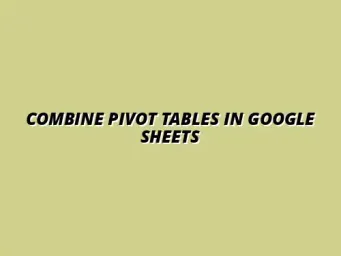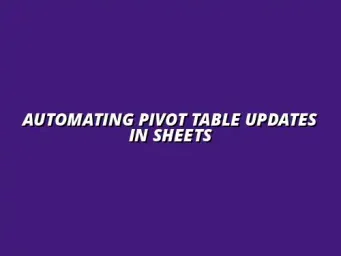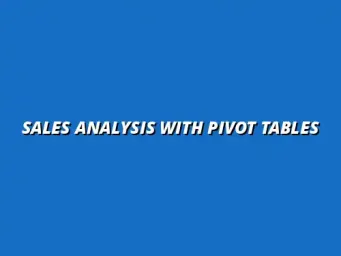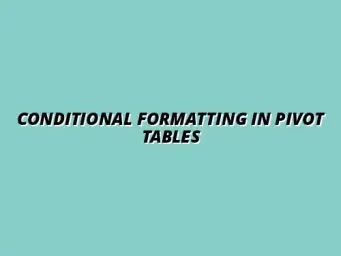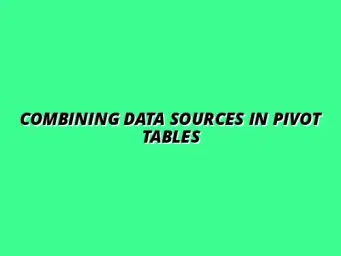Understanding Advanced Pivot Table Strategies for Data Storytelling
In today’s data-driven world, data storytelling has become a vital skill for professionals across various industries. It involves transforming complex data into a compelling narrative, making it easier for stakeholders to understand insights and make informed decisions. By leveraging advanced pivot table strategies, you can enhance your data storytelling efforts and effectively communicate your findings.
Advanced pivot tables enable us to dissect, analyze, and visualize data in ways that resonate with our audience. They help you go beyond mere presentation of numbers, bringing the data to life through meaningful stories that guide decision-making processes. This approach not only captivates your audience but also ensures that critical insights are conveyed clearly. To truly master pivot tables, check out these tips and tricks for mastering pivot tables in Google Sheets.
Defining Data Storytelling and Its Importance in Decision-Making
What is Data Storytelling?
At its core, data storytelling is the art of combining data with narrative elements to create a story that communicates insights effectively. It involves analyzing data, identifying key trends, and presenting them in a way that is engaging and comprehensible. By weaving a narrative around the data, you can help your audience visualize the implications of the numbers.
Data storytelling bridges the gap between raw data and actionable insights. It transforms data from just a collection of figures into a story that resonates with the audience’s experiences and understanding. This approach is particularly effective in business because it makes it easier for teams to grasp complex information quickly. Learn more about using pivot tables in Google Sheets to streamline your data management and reporting.
The Role of Data Storytelling in Business
In a business setting, the significance of data storytelling cannot be understated. It plays a crucial role in influencing decision-making, as it helps stakeholders see the larger picture. By turning data into narratives, businesses can drive actions based on evidence, leading to better outcomes.
Furthermore, effective data storytelling fosters collaboration among teams. It encourages discussions around data-driven strategies and enhances problem-solving capabilities. When teams share stories derived from data, they can align their goals and work towards common objectives more efficiently. For efficient reporting, explore these workflow tips to streamline your Google Sheets reporting.
The Connection Between Pivot Tables and Data Storytelling
How Pivot Tables Enhance Data Visualization
Pivot tables serve as powerful tools in the realm of data visualization. They allow users to summarize large sets of data quickly, making it easier to see trends and patterns. With pivot tables, you can present data in a more digestible format, which is essential for effective storytelling.
By utilizing pivot tables, you can create dynamic reports that highlight key insights. They enable you to manipulate and filter data with ease, ensuring that the most relevant information is showcased to your audience. This clarity helps drive home your message and enhances the overall narrative. If you're new to pivot tables, start with these pivot table basics for Google Sheets.
Identifying Insights through Advanced Pivot Table Features
Advanced features within pivot tables can significantly enhance your ability to uncover insights. Some of these features include:
- Calculated Fields: Create custom metrics that suit your specific analysis needs.
- Grouping Data: Organize data into meaningful categories to reveal trends.
- Filters: Narrow down data to focus on specific aspects that support your story.
By leveraging these tools, you can dig deeper into your data and extract valuable insights that might otherwise go unnoticed. This level of analysis is what makes pivot tables an essential part of any effective data storytelling toolkit. Avoid common mistakes by reading about pivot table mistakes to avoid.
Enhancing Data Interpretability through Pivot Tables
When it comes to making data understandable, pivot tables can be a game-changer. They allow users to summarize large datasets and visualize information in a way that is easy to digest. This is particularly helpful when trying to convey complex stories hidden within numbers!
One of the most effective ways to enhance interpretability is through the use of conditional formatting, which draws attention to important findings. By applying various formatting techniques, you can create visuals that pop and help your audience focus on what's essential. For a deeper dive into pivot table techniques, see these shortcuts and tips for using pivot tables in Google Sheets.
Utilizing Conditional Formatting to Highlight Key Findings
Conditional formatting is a feature that allows you to change the appearance of cells based on certain criteria. This makes it easier to spot trends, outliers, and significant values in your data. Here are some ways to use conditional formatting effectively:
- Color Scales: Use color gradients to indicate ranges of values, letting viewers quickly see high and low points.
- Data Bars: Represent values with horizontal bars within the cells, making comparisons clear at a glance.
- Icon Sets: Add icons to cells based on value thresholds, which can visually communicate performance levels.
This kind of formatting not only makes your data more appealing but also enhances the overall *storytelling* aspect, allowing for quicker insights and better decision-making.
Applying Color Scales for Immediate Visual Impact
Color scales are great for visually representing data ranges. For instance, using a gradient from red to green can show low to high performance. This immediate visual impact helps viewers understand complex data through simple colors!
To apply color scales in your pivot table, follow these steps:
- Select the data range in your pivot table.
- Go to the Home tab and click on Conditional Formatting.
- Choose Color Scales and pick a color scheme that fits your data.
After applying, you'll notice how quickly patterns emerge! Your audience will appreciate the clarity. Mastering these techniques will significantly improve your data analysis, as shown in this guide to mastering pivot tables in Google Sheets.
Creating Data Bars to Represent Value Comparisons
Data bars are another fantastic tool to help compare values within your pivot table. They provide a visual representation of different values right next to each other. This is incredibly useful when you want to emphasize discrepancies in performance.
To add data bars, go to the Conditional Formatting option as before, but select Data Bars instead. Choose a color that contrasts well with your data for maximum visibility. This way, the numbers become stories of their own!
Incorporating Geographic Data for Location-Based Insights
Geographic data can add an exciting layer to data storytelling. By including location-based insights, you can reveal important patterns and differences that relate to various regions. This can be particularly useful for businesses looking to target specific markets.
Using Power Map features helps in visualizing this kind of data effectively. You can create interactive maps that tell compelling stories about where your data is coming from!
Visualizing Data on Maps Using Power Map Features
Power Map allows you to plot data on a map, which can highlight geographic trends beautifully. For example, seeing sales data represented on a map can quickly show which areas are performing well or poorly.
To use Power Map, follow these steps:
- Ensure your data includes geographic elements like city, state, or country.
- Go to the Insert tab and select Map.
- Choose Power Map for a detailed visual representation.
This method engages your audience and brings your data to life through interactive visuals.
Understanding the Importance of Geographic Context in Data Storytelling
Context is key when telling a data story. Geographic context can reveal why certain trends occur and help audiences make sense of the data. For example, a decline in sales in one region compared to another might be influenced by local events, economic changes, or even competing businesses.
By incorporating geographic insights, you enrich your data narrative and offer actionable insights that can lead to better strategic decisions. It's all about connecting the dots!
Common Questions and Best Practices for Advanced Pivot Table Use
As you navigate through the world of pivot tables, it's common to have questions. Understanding frequently asked questions can help you avoid pitfalls and maximize your productivity. I’ve gathered some common queries and their answers to help enhance your skills!
For instance, many users wonder about the limitations of pivot tables and how to ensure their tables are optimized for performance. Addressing these issues can set you up for success!
Addressing Frequently Asked Questions about Pivot Tables and Data Storytelling
Here are a few questions that often come up regarding pivot tables:
- What are the limitations of using Pivot Tables? While pivot tables are powerful, they do have limitations like handling very large datasets or being unable to perform certain complex calculations.
- How can I ensure my pivot tables are optimized for performance? Regularly review your data source, limit the amount of data being processed, and avoid unnecessary calculations to maintain speed.
These answers provide a solid foundation for anyone looking to deepen their understanding of pivot tables!
What are the limitations of using Pivot Tables?
One of the main limitations is that pivot tables can become unwieldy with extremely large datasets, leading to performance issues. Furthermore, complex calculations that go beyond the basic functions are often difficult to implement directly within pivot tables.
Knowing these limitations helps you plan better and seek alternative solutions when needed. Understanding the boundaries allows for more effective data analysis!
How can I ensure my pivot tables are optimized for performance?
To keep your pivot tables running smoothly, consider these tips:
- Keep your data range as small as possible.
- Avoid using volatile functions that recalculate frequently.
- Regularly refresh your data to eliminate any unnecessary excess.
These practices will help you maintain the efficiency of your pivot tables and your analysis will benefit significantly!
Best Practices for Creating Effective Pivot Tables
Creating effective pivot tables starts with how your data is structured. Following best practices can lead to smoother analysis and improved insights!
For instance, organizing your data into clear, consistent categories will make it easier to analyze. Additionally, keeping data up to date is essential for accuracy and relevance in your storytelling.
Structuring Data for Optimal Pivot Table Functionality
To structure data effectively, make sure you:
- Use clear column headers that describe the data.
- Ensure that your data is in a tabular format without empty rows or columns.
- Keep your data types consistent (e.g., dates as dates, numbers as numbers).
When data is well-structured, pivot tables can easily pull the necessary information, making your analysis much smoother!
Regular Maintenance and Updates of Pivot Tables for Accuracy
Another best practice is to regularly maintain and update your pivot tables. This means refreshing data sources and revisiting calculations to ensure they still align with your current goals.
By doing this, you can avoid inaccuracies and keep your data storytelling relevant. Remember, the story your data tells is only as good as the data itself!
Final Thoughts on Advanced Pivot Table Strategies for Data Storytelling
As we wrap up, it’s clear that advanced pivot table strategies play a pivotal role in effective data storytelling. Implementing these techniques can significantly enhance how you interpret and communicate data. It’s all about clarity and engagement!
Continuing to learn and adapt your approach to data analysis is crucial in today’s fast-paced world. The more you understand these tools, the better you can leverage them for impactful storytelling.
Summarizing Key Takeaways for Effective Data Storytelling
To sum it all up, the use of pivot tables can elevate your data analysis by:
- Enhancing visual storytelling through conditional formatting.
- Incorporating geographic data for deeper insights.
- Following best practices for structured and updated data.
These strategies not only improve interpretability but also empower you to communicate more effectively with your audience!
Recapping the Importance of Advanced Strategies
In the end, the advanced strategies we discussed today provide a solid framework for turning raw data into meaningful stories. By embracing these techniques, you set yourself apart in the data-driven world.
And remember, the best data storytellers are those who continually seek improvement and adaptation!
Call to Action for Practical Application of Advanced Techniques
Let’s take action! Engage with community resources and forums where you can share your experiences and learn from others. Collaboration fosters growth and innovation!
Don’t hesitate to reach out for feedback on your data stories. Sharing your journey can lead to new insights and inspire others in their data storytelling efforts. Let's grow together!