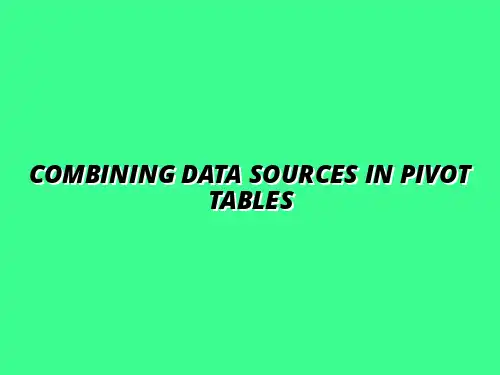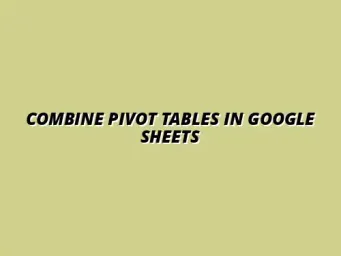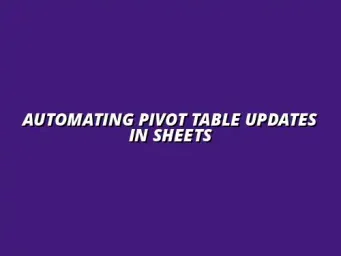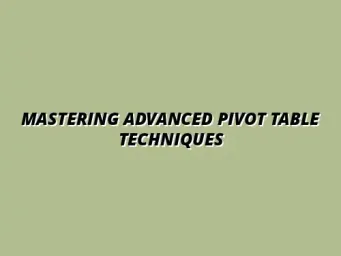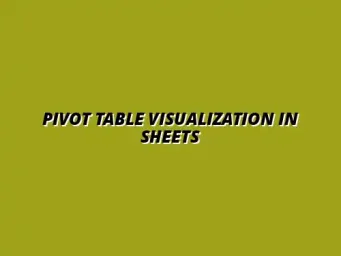Understanding the Role of Multiple Data Sources in Google Sheets Pivot Tables
When it comes to analyzing data, pivot tables in Google Sheets are powerful tools that allow you to summarize and interpret large datasets easily. They help you rearrange and group your data so you can better visualize trends and insights. By understanding how to effectively use pivot tables, especially with multiple data sources, you can unlock deeper insights from your data.
In this exploration, we will dive into what pivot tables are, their purpose, and how integrating various data sources can enhance your analysis. We’ll look at the benefits and common use cases for combining data, ensuring you have a comprehensive understanding of this essential feature. To get started with the basics, check out this helpful guide on creating pivot tables in Google Sheets.
Defining Pivot Tables in Google Sheets
Pivot tables are a spreadsheet feature that allows users to automatically sort, count, and total data stored in one table or spreadsheet. They help in transforming raw data into a summarized view, making it easier to draw conclusions and identify patterns. By pivoting the data, you can analyze it from different perspectives, which is invaluable for effective decision-making.
The purpose of a pivot table is to give you the ability to quickly and easily manipulate data without altering the original dataset. You can restructure your data without having to create multiple separate tables, saving you both time and effort. Learn more about using pivot tables in Google Sheets for efficient data management.
What are Pivot Tables and Their Purpose?
The purpose of pivot tables is to facilitate data analysis by allowing you to reorganize your data dynamically. You can select specific fields, apply filters, and run calculations like sums or averages quickly. This capability makes them a preferred choice for data analysts, business professionals, and even students.
When you use pivot tables, you can discover insights that might otherwise be hidden in large amounts of data. For example, you might find sales trends, customer preferences, or operational efficiencies that you can act upon. Mastering pivot tables can significantly improve your data analysis skills; explore this resource on mastering pivot tables in Sheets.
Benefits of Using Pivot Tables for Data Analysis
- Quick Summarization: Easily summarize large datasets without complex formulas.
- Dynamic Filtering: Filter data to focus on specific aspects or dimensions.
- Interactive Analysis: Rearrange data fields for different perspectives without changing the dataset.
- Data Visualization: Create reports and charts based on your pivot tables for better understanding. Check out these Google Sheets data visualization tips to enhance your reports.
These benefits make pivot tables a fundamental tool for anyone working with data. Whether you're analyzing sales data, survey results, or inventory levels, pivot tables can streamline your analysis process significantly. For a comprehensive tutorial, visit this guide on pivot tables in Google Sheets.
The Importance of Multiple Data Sources
Integrating multiple data sources into your pivot tables can greatly enhance your analysis. When you combine data from various origins, you can achieve a holistic view of your information landscape. This allows for deeper insights and the ability to make well-informed decisions based on comprehensive data.
Using multiple data sources also helps in validating your findings. You can cross-reference information, ensuring that your conclusions are based on reliable data rather than isolated snapshots. Learn advanced techniques, including merging data sources, in this guide on merging data sources in pivot tables.
Why Integrating Various Data Sources Enhances Analysis
Integrating various data sources enhances your analysis by providing a more rounded perspective. When you combine datasets, you can:
- Identify correlations and trends that you might miss when looking at a single dataset.
- Enhance the quality of insights by bringing in diverse data points.
- Perform more advanced analyses, such as comparing performance across different metrics.
This multi-dimensional approach allows you to create more robust and insightful reports, leading to better decision-making and strategic planning.
Common Use Cases for Combining Data Sources
- Sales and Marketing Analysis: Combine sales data with marketing campaign results for comprehensive performance tracking.
- Customer Insights: Merge customer feedback with purchase history to identify trends in satisfaction and loyalty.
- Financial Reporting: Integrate budget data with actual expenditures to assess financial performance.
These examples illustrate how combining different data sources can lead to richer analyses and clearer insights. By leveraging multiple datasets, you enable a deeper understanding of your organization's performance and opportunities. Automating data processes can greatly assist; explore options for automating Google Sheets with Zapier.
Analyzing and Interpreting Data from Pivot Tables
Once you’ve created your Pivot Tables using multiple data sources, the next step is to understand what the data is telling you. Analyzing and interpreting data effectively is crucial for making informed decisions. A well-constructed Pivot Table reveals insights that might not be immediately obvious by simply looking at the raw data.
When you dig into your Pivot Table, you’ll start to see trends, patterns, and various metrics that can guide your actions. These metrics can be anything from sales performance over time to comparing data sets from different regions or departments. Understanding how to interpret these results will empower you to leverage the full potential of your data!
Interpreting Results from Combined Data Sources
Interpreting the results from your combined data sources can feel like piecing together a puzzle. The data metrics you see in your Pivot Table can provide insights into business performance, customer behavior, or even operational efficiency. To maximize understanding, focus on key aspects such as totals, averages, and counts.
Some of the most important metrics to consider include:
- Sum - The total amount across your selected data.
- Average - The mean value, which helps in assessing performance trends.
- Count - The number of entries, useful for understanding sample size.
- Percentage of Total - Shows how much one data point contributes to the overall total.
Understanding Pivot Table Metrics and Insights
To fully grasp what your Pivot Table is conveying, it’s essential to understand each metric's significance. Each number and percentage can lead to different interpretations and conclusions. By regularly reviewing these metrics, we can spot trends and anomalies in the data.
For example, if you notice that sales have dipped in one region compared to others, you might want to investigate further. Are there external factors at play? Has there been a change in customer preferences? Metrics give us a starting point for deeper inquiry!
Visualizing Data Effectively with Charts and Graphs
One of the most compelling ways to interpret your Pivot Table data is by visualizing it through charts and graphs. Visual aids can significantly enhance understanding and retention of information. Google Sheets offers various options to visualize your data, making it easier to present to others.
Some popular chart types you might consider include:
- Bar Charts - Great for comparing different categories.
- Line Charts - Useful for showing trends over time.
- Pie Charts - Effective for displaying proportions of a whole.
- Column Charts - Ideal for highlighting data changes.
Common Challenges and Troubleshooting
While Pivot Tables are powerful, working with multiple data sources can lead to challenges. It’s not uncommon to encounter issues like incorrect data types, missing values, or mismatched columns. Recognizing these problems early can save time and frustration later!
By being proactive in identifying issues, you can ensure your data analysis remains accurate and insightful. Let’s explore some common challenges and how to overcome them.
Addressing Common Issues When Using Multiple Data Sources
Using various data sources can sometimes lead to confusion or errors. Here are a few common issues you might face:
- Inconsistent Data Formats - Ensure all sources use the same format for dates, numbers, etc.
- Missing Data - Always check for gaps in your data entries; these can skew results.
- Mismatched Column Headers - Make sure column names are the same across data sources for accurate merging.
Tips for Troubleshooting Pivot Table Errors
When errors occur, don’t panic! There are several strategies you can use to troubleshoot issues with your Pivot Tables:
- Refresh Data - Sometimes, simply refreshing your Pivot Table can resolve issues.
- Check Your Filters - Ensure that filters applied to your data aren’t hiding key information.
- Review Source Data - Go back to your original data sources to spot any discrepancies.
- Utilize Google Sheets Help Resources - There’s a wealth of information available through Google’s support pages.
Frequently Asked Questions About Using Multiple Data Sources in Google Sheets
As you continue to work with multiple data sources in Google Sheets, you may find yourself with questions. Knowing the answers can help you navigate challenges and enhance your understanding of the platform!
Common Queries Related to Data Integration
Many users wonder about the best practices when connecting different sheets for Pivot Table usage. Here are some frequently asked questions and their answers:
How Can I Connect Different Sheets for My Pivot Table?
Connecting different sheets is quite straightforward! You can use the following methods:
- IMPORTRANGE Function - This function allows you to pull data from other Google Sheets.
- Linking Ranges - You can also link ranges from different sheets within the same document.
- Using Named Ranges - Define specific ranges that can be easily referenced in your Pivot Table.
What Are the Limitations of Using Multiple Data Sources?
While combining data sources is powerful, there are some limitations to keep in mind:
- Functionality Limits - Some functions may not work seamlessly across different sources.
- Data Size Restrictions - Google Sheets has size limits that can affect performance.
- Real-Time Updates - Changes made in one source may not reflect immediately in the Pivot Table.
Best Practices for Ongoing Data Management
Once you've set up your Pivot Tables and mastered combining data sources, maintaining data integrity is next! Consistent management ensures your analyses remain reliable and accurate over time.
Maintaining Data Integrity Across Multiple Sources
To keep your data pristine, consider these best practices:
- Regular Audits - Periodically review your data for accuracy and completeness.
- Consistent Formatting - Maintain uniformity in how data is formatted across all sources.
- Document Changes - Keep track of any modifications made to data sources.
Setting Up Regular Updates for Pivot Table Data
To ensure your Pivot Tables always have the latest data, set up a regular update system:
- Scheduled Refreshes - Use Google Sheets’ built-in options to refresh data at regular intervals.
- Automate Data Imports - Consider using scripts or add-ons to automate data pulls from external sources.
- Notifications - Set alerts for any changes in your data sources to stay informed.
Final Thoughts on Leveraging Multiple Data Sources for Enhanced Pivot Table Analysis
In leveraging multiple data sources for your Pivot Tables, you open the door to richer insights. By analyzing and interpreting data effectively, you position yourself to make data-driven decisions that can enhance your business or project outcomes.
Recap of Key Takeaways
As we wrap up, let’s recap some key points:
- Understanding metrics from Pivot Tables is essential for effective analysis.
- Visualizing data can significantly enhance comprehension and communication.
- Regularly troubleshooting and managing your data sources ensures ongoing integrity and usability.
Encouragement to Experiment with Data Sources for Deeper Insights
Finally, I encourage you to experiment with different data sources! Every dataset you integrate can provide new perspectives and insights. So don’t hesitate to dive in and explore how various data points can elevate your analyses. Happy analyzing!