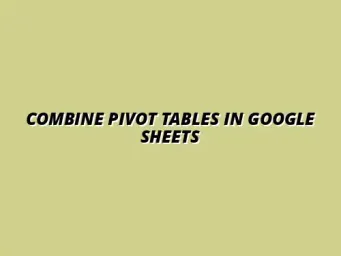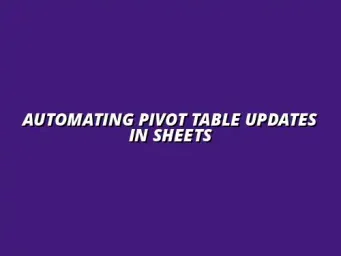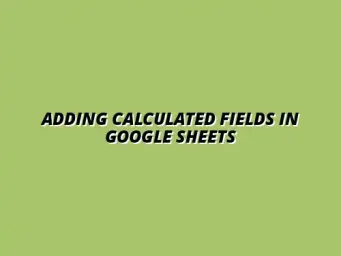Understanding Advanced Aggregation Methods in Google Sheets Pivot Tables
When it comes to analyzing data, pivot tables in Google Sheets are invaluable tools. They allow users to summarize, analyze, and visualize complex datasets effectively. But what really takes pivot tables to the next level is the understanding of advanced aggregation methods, which can transform raw data into meaningful insights.
In this article, we will explore how these methods enhance our ability to interpret data and tackle common challenges. We'll also look at various types of aggregation methods you can implement to suit your specific analysis needs. To truly master pivot tables, check out this comprehensive guide on mastering pivot tables in Google Sheets.
The Role of Pivot Tables in Data Analysis
Pivot tables serve as a powerful feature in Google Sheets that simplifies the process of data analysis. They allow users to rearrange and group data easily, which helps in identifying trends and patterns. By leveraging pivot tables, you can gain a quick overview of your dataset without having to dig through numerous lines of data.
Furthermore, with the addition of advanced aggregation methods, pivot tables become even more robust. They enable you to perform calculations like summing values, averaging results, or even counting occurrences based on your data criteria. For more efficient data analysis, learn some helpful Google Sheets shortcuts.
How Pivot Tables Enhance Data Interpretation
Using pivot tables significantly improves your ability to interpret complex data sets. By summarizing large amounts of information, you can quickly extract valuable insights. Here are a few ways pivot tables enhance data interpretation:
- Data Summarization: Combine extensive data points into succinct summaries.
- Dynamic Reporting: Easily change the view and structure of your data for different perspectives.
- Visual Insights: Create charts and graphs directly from your pivot table for better visual understanding.
These features make it easier to communicate findings to stakeholders, allowing for better decision-making based on solid data analysis. Effective data visualization is key; learn more about effective data visualization techniques in Google Sheets.
Common Use Cases for Pivot Tables in Google Sheets
There are numerous scenarios where pivot tables shine in data analysis. Some common use cases include:
- Sales Data Analysis: Track sales performance across various dimensions like regions, products, or time periods.
- Expense Reports: Summarize costs by category and department for clear financial oversight.
- Survey Responses: Analyze and visualize feedback data collected from surveys.
By identifying these use cases, you can leverage pivot tables to solve real-world data challenges and make more informed decisions. For a deeper dive into advanced pivot table techniques, explore this resource on mastering advanced pivot tables.
Defining Advanced Aggregation Methods
Now, let’s dive into what advanced aggregation methods actually are. In simple terms, these methods allow you to manipulate and summarize data in various ways beyond the basic functionalities of Google Sheets. By understanding these methods, you can tailor your analysis to better fit your needs.
Advanced aggregation is essential for extracting deeper insights from data. Instead of just counting or averaging values, you can employ complex functions that suit specific analytical scenarios.
What Are Aggregation Methods?
Aggregation methods are techniques used to summarize data points in a dataset. Common aggregation methods include:
- Sum: Totaling values within a designated range.
- Average: Calculating the mean of data points.
- Count: Counting the total number of entries.
Understanding these basic methods is critical as you move into more advanced aggregation techniques that can further enhance your data analysis. Learn how to effectively visualize your pivot table data with this guide on pivot table visualization.
Importance of Advanced Aggregation in Data Management
Advanced aggregation plays a crucial role in effective data management. It allows analysts to:
- Identify Trends: Spotting patterns that may not be evident through basic analysis.
- Enhance Accuracy: Producing more precise summaries tailored to specific questions.
- Support Decision-Making: Aiding in strategic planning by providing actionable insights.
By employing these advanced methods, you can unlock the true potential of your data and make more informed decisions. Automating your Google Sheets workflows can significantly improve efficiency; explore this guide on automating Google Sheets.
Exploring Various Types of Aggregation Methods
In this section, we’ll look at the different types of aggregation methods available in Google Sheets, focusing on both basic and advanced techniques. Understanding these methods will help you select the right approach for your data analysis tasks.
With various aggregation options at your fingertips, you can customize your analysis to fit your unique requirements.
Sum, Average, and Count: The Basics of Aggregation
The foundational aggregation methods—sum, average, and count—are essential for any analyst. Here’s a quick breakdown of each:
- Sum: Adds up all the values to provide a total.
- Average: Divides the sum of the values by the number of entries.
- Count: Tallies the number of entries in a specified range.
These basic methods are the building blocks of more advanced aggregation techniques and serve many analytical purposes.
Custom Aggregation Methods for Specific Data Needs
Sometimes, your data analysis requires a more tailored approach. Custom aggregation methods allow you to:
- Define Unique Calculations: Create specific formulas that meet your analytical needs.
- Apply Conditions: Use conditions to filter the data before performing aggregation.
- Utilize Multiple Fields: Combine data from various columns for a comprehensive overview.
This flexibility in aggregation opens up new avenues for insight generation and data interpretation. Mastering Google Sheets pivot filters can significantly enhance your data analysis; learn more by reading this guide on mastering Google Sheets pivot filters.
Comparing Built-in Aggregation Methods in Google Sheets
Google Sheets offers a range of built-in aggregation methods that cater to different analytical needs. Comparing these methods can help you select the best one for your specific scenario. Some of the built-in options include:
- MAX: Finds the highest value in a range.
- MIN: Identifies the lowest value.
- COUNTIF: Counts entries that meet a specified condition.
By understanding the differences between these methods, you can choose the right one that aligns with your data analysis objectives.
Implementing Advanced Aggregation Techniques
Now that we’ve covered the foundational aspects of pivot tables and aggregation methods, let’s dive into how to implement these techniques in Google Sheets. This section will provide you with a step-by-step guide for setting up pivot tables and utilizing advanced aggregation methods effectively.
Learning to implement these techniques can dramatically improve your data analysis capabilities and help you make better-informed decisions.
Step-by-Step Guide to Setting Up Pivot Tables
Setting up a pivot table in Google Sheets is a straightforward process. Here’s how you can do it:
- Select the data range you wish to analyze.
- Click on “Data” in the menu and choose “Pivot table.”
- In the Pivot table editor, add rows and columns based on your analysis needs.
- Choose aggregation methods for values, such as sum or average.
Following these steps will get you started with pivot tables, laying the foundation for more advanced analysis.
How to Use Calculated Fields for Custom Aggregation
Calculated fields allow you to create new data fields by applying formulas within your pivot table. This can be incredibly useful when you need to perform calculations that aren’t covered by the built-in aggregation methods. To add a calculated field:
- Open the Pivot table editor.
- Click on “Values” and select “Add Calculated Field.”
- Enter your formula for the calculated field.
Using calculated fields can enhance your data analysis by allowing for more precise and tailored aggregations.
Utilizing Multiple Consolidation Ranges in Google Sheets
If you're dealing with multiple datasets, you can use multiple consolidation ranges in your pivot table. This means you can analyze data from different sheets or ranges within the same pivot table. Here’s how:
- Go to the “Data” menu and select “Pivot table.”
- In the dialog box, select “Multiple ranges.”
- Input the ranges you want to consolidate and analyze together.
Utilizing multiple consolidation ranges allows for a more comprehensive overview of your data and insights.
Addressing Common Challenges with Advanced Aggregation
Even with the power of pivot tables and advanced aggregation methods, challenges can arise. Understanding how to handle these issues can help you maintain the integrity of your data analysis.
It’s essential to be prepared for common pitfalls that can affect your results and to have strategies in place for overcoming them.
Dealing with Missing Data Values in Pivot Tables
Missing data is a common issue that can skew your analysis. Here are a few strategies to handle missing values in pivot tables:
- Ignore Blanks: Use settings to exclude blank rows from your analysis.
- Fill in Gaps: Use average or median values to replace missing entries.
- Highlight Missing Data: Use conditional formatting to easily spot gaps in your data.
These approaches will help ensure that your analysis remains accurate and reliable.
Troubleshooting Errors in Aggregated Data
Errors in aggregated data can arise from various sources, such as incorrect formulas or misconfigured pivot tables. Here are some troubleshooting tips:
- Check Formulas: Review calculations to ensure they are correct.
- Validate Data Sources: Ensure your data ranges and sources are correct and up-to-date.
- Refresh Pivot Table: If data changes, don’t forget to refresh your pivot table to see the updates.
By taking these steps, you can resolve errors and maintain the accuracy of your aggregated data.
Practical Applications of Advanced Aggregation Methods
Advanced aggregation methods have numerous practical applications across various fields. Understanding how to implement these techniques can enhance your data analysis capabilities in real-world scenarios.
From financial analysis to marketing data evaluation, these methods can help you uncover valuable insights and drive better decision-making.
Using Advanced Aggregation in Financial Analysis
In financial analysis, advanced aggregation can provide deeper insights into company performance. Some common applications include:
- Revenue Tracking: Analyzing revenue streams by business unit or product.
- Expense Management: Summarizing costs to identify savings opportunities.
- Forecasting: Using historical data to predict future financial performance.
These applications can help businesses make informed financial decisions and improve their bottom line.
Application in Marketing Data Analysis
Advanced aggregation methods are also beneficial in marketing analysis. Some ways you can use these methods include:
- Campaign Performance: Assessing the effectiveness of marketing campaigns by analyzing conversion rates.
- Customer Segmentation: Grouping customers based on purchasing behavior for targeted marketing.
- Market Trends: Identifying trends in consumer behavior through detailed data analysis.
By leveraging advanced aggregation, marketers can create strategies that are data-driven and more likely to succeed.
Enhancing Your Skills with Advanced Aggregation Methods
Improving your skills in Google Sheets is essential for making the most out of data analysis. By delving into advanced aggregation methods, you can unlock a world of insights that might go unnoticed otherwise. In this section, we'll explore common questions, real-life examples, and how to integrate these methods with other features of Google Sheets.
Frequently Asked Questions about Pivot Tables and Aggregation
Many users have questions when it comes to leveraging advanced aggregation methods. Let's address some of the most common inquiries to enhance your understanding and application of these techniques.
How Can I Use Advanced Aggregation for Better Insights?
Utilizing advanced aggregation methods allows you to derive more meaningful insights from your data. Here’s how you can do it:
- Customize your calculations: Create calculated fields to analyze specific metrics.
- Combine datasets: Use multiple consolidation ranges for a comprehensive view.
- Visualize your data: Pair aggregation with charts for clearer insights.
By implementing these strategies, you can turn raw data into compelling narratives that drive informed decision-making.
What Are the Limitations of Aggregation Methods in Google Sheets?
While aggregation methods are powerful, they do come with some limitations. Understanding these can help you make better choices:
- Data complexity: Aggregation methods may oversimplify intricate datasets.
- Data accuracy: Inaccurate or incomplete data can lead to misleading conclusions.
- Processing speed: Large datasets can slow down performance during aggregation.
Awareness of these limitations will help you gauge when and how to apply aggregation methods effectively.
Real-Life Examples of Advanced Aggregation Techniques
Seeing how advanced aggregation methods work in real-life scenarios can provide valuable context and inspiration. Let’s look at a couple of examples that showcase their utility.
Case Study: Improving Sales Data Analysis with Aggregation
In a recent analysis of sales data, a company implemented advanced aggregation techniques to optimize performance. They focused on:
- Product segmentation: Analyzing sales by category for targeted strategies.
- Time-based analysis: Evaluating performance trends over different time frames.
- Geographic insights: Understanding sales variations by region.
This approach not only enhanced their reporting but also guided strategic decisions for future growth.
Example: Analyzing Survey Results Using Pivot Tables
When analyzing survey results, pivot tables can transform data into actionable insights. Here’s a quick outline of how to use aggregation effectively:
- Group responses: Segment data by demographics for more focused analysis.
- Calculate averages: Use aggregation to find average ratings for key questions.
- Identify trends: Spot patterns in responses over time for better decision-making.
This method allows for a comprehensive understanding of survey insights that can significantly influence future strategies.
Integrating Advanced Aggregation with Other Google Sheets Features
To maximize the effectiveness of aggregation methods, integrating them with other Google Sheets features can be highly beneficial. Let’s explore a couple of integrations.
Combining Advanced Filtering with Aggregation
Using filters alongside aggregation can help you narrow down your focus on specific data sets. Here are some integration tips:
- Apply filters: Limit your data set based on criteria before aggregating.
- Dynamic updates: Use filters to see real-time changes in aggregated results.
- Enhanced clarity: Filter out unnecessary data to highlight key insights.
This combination ensures that your analysis is both precise and insightful.
How to Use Conditional Formatting Alongside Aggregated Data
Conditional formatting can visually enhance your aggregated data, making trends stand out. Here’s how to do it effectively:
- Highlight key values: Use color scales to represent high and low values.
- Set alerts: Create rules to flag outliers or significant changes.
- Improve readability: Use formatting to differentiate between various data points easily.
Utilizing conditional formatting together with aggregation provides a clearer picture and makes your data more engaging!
Final Thoughts on Leveraging Advanced Aggregation Methods
In summary, mastering advanced aggregation methods can lead to better data-driven decisions. I encourage you to explore these techniques to enhance your analysis skills and draw powerful insights.
Summarizing the Benefits of Advanced Aggregation
Embracing advanced aggregation methods in Google Sheets opens up various benefits, such as:
- Improved data analysis: Uncover deeper insights through custom calculations.
- Increased efficiency: Streamlined processes lead to time savings.
- Enhanced reporting: Create clearer, more informative reports for stakeholders.
Implementing these methods will surely improve your overall data management experience!
Encouraging Continuous Learning in Google Sheets Mastery
Always strive for continuous learning! Google Sheets is constantly evolving, with new features and techniques emerging all the time. Engaging with online resources, tutorials, or community forums can help you stay updated and refine your skills.
By investing in your Google Sheets knowledge, you’re equipping yourself to effectively tackle any data analysis challenge you may encounter. Happy aggregating!